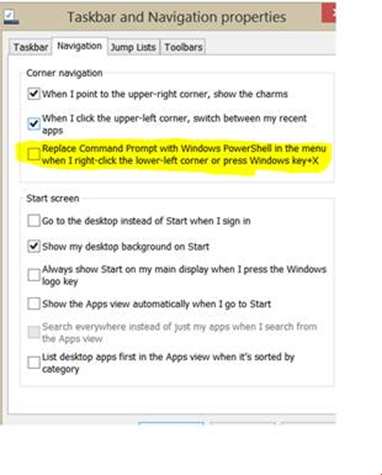Tip of the Day: I want my CMD back!
Today’s Tip…
In Windows 8.1, when you press Windows + X, you may still want to see Command prompt (admin) instead of Windows PowerShell (admin), you can get this setting back by going to the task bar properties and selecting the check box for the command prompt over Windows PowerShell.
Along with this option here is another interesting option that a few might want, to allow the start screen only on the main display when you press the Windows logo key.