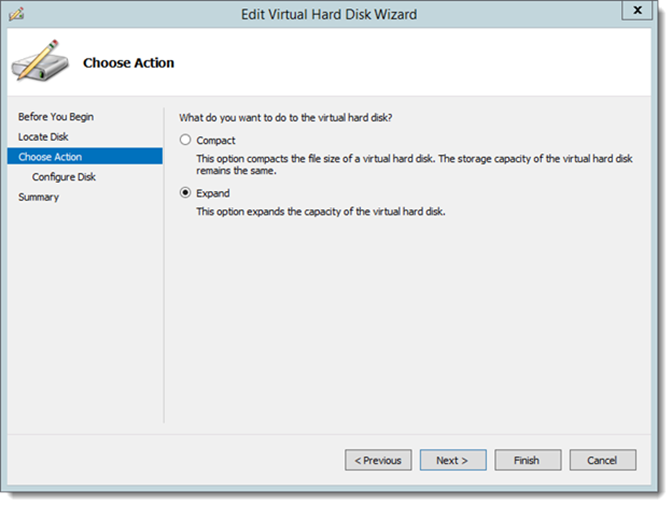Tip of the Day: Online Resizing of VHDx...the tiny change
Today’s Tip…
One of the neat little things that we get in Windows Server 2012 R2 is the ability to resize virtual hard disks while the VMs are still online. And it really does seem like a little thing because there’s not much to it. It just allows us to you resize VHDx files. Not much to talk about there.
However, this is actually a big deal for hosters. A customer calls in and says, “I need more storage on this virtual machine that you are hosting for us.” And the host resizes the appropriate VHDx file…and the customer doesn’t have to shut down or schedule down time. Production isn’t interrupted. Everyone is happy!
Virtual Hard Disk files can be resized by using viewing the settings of the VM and selecting the option to 'edit' the disk (previously greyed out when VM was online). This will trigger the Edit Virtual Hard Disk Wizard.
In addition, resizing can be performed by running the Resize-VHD Windows PowerShell cmdlet from the host.
 PowerShell: Resize-VHD -Path D:\Hyper-V\Store\Disk1.vhdx -SizeBytes 500gb
PowerShell: Resize-VHD -Path D:\Hyper-V\Store\Disk1.vhdx -SizeBytes 500gb
A tiny change making a BIG difference! ![]()
For more information…