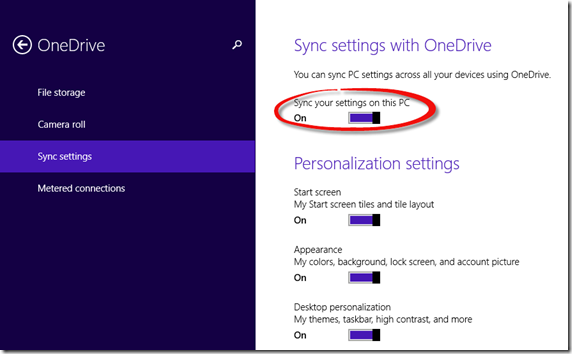Tip of the Day: Win 8.1 'Sync Settings'
If you have installed the Windows 8.1 on multiple devices(Laptop, RT, Surface Pro, etc..) and login with your MSA account on those devices you may have noticed that your start screen is getting re-organized. One of the new features in 8.1 is the ability to sync your Start Screen tiles. For me personally though I maintain a different start screen for my Windows RT home device and my Surface Pro which is used for work. If you want to disable this feature you can do the following:
- Windows Key
- Type in “Sync settings”
- Set Start Screen, My Start Screen tiles and Tile Layout to Off