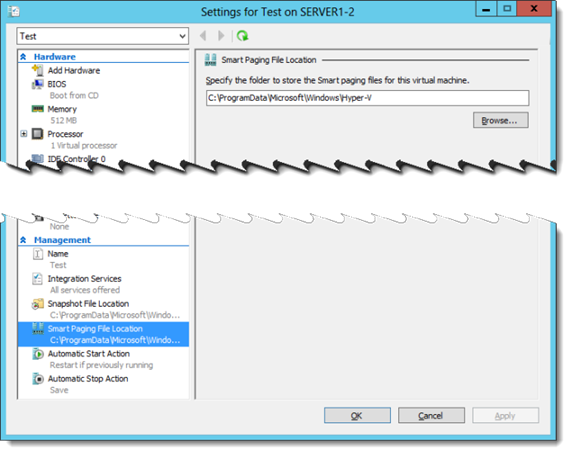Tip of the Day: Hyper-V and Smart Paging
Today’s Tip…
A few tips back I talked about a Dynamic Memory (DM) in Hyper-v and how it was improved in Windows Server 2012 with the addition of the ‘Minimal Memory’ setting. There was another addition that was made to DM in that release, Smart Paging.
Recall from last week’s tip on DM that we now have a way to set the minimum memory and what we want to use for startup memory. The downside to this is that extra memory we want for startup isn’t always going to be enough. If the host or other VMs are putting too much pressure on memory, there might well be less than we are asking for.
So we introduced Smart Paging. This allows us to temporarily use disk resources in place of physical memory, at least until we get past the startup. Keep in mind that Smart Paging isn’t always in use. The following criteria must be met…
- The VM is restarting (not booting from an off state)
- No physical memory is available or can be reclaimed from other VMs
The location of the Smart Paging files are configured on the properties page for the VM. If you are pressed for space on your C: drive, you can easily change this to another drive that has more room.
<middle of trimmed out to make image smaller>