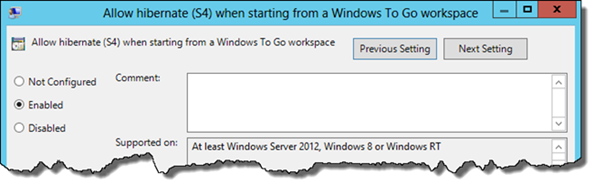Tip of the Day: No Napping for Windows To Go
Today’s Tip…
In Windows To Go, hibernation is disabled by default. This is done to prevent accidental corruption of the local Windows hibernation file, HIBERFIL.SYS. Hibernation can be enabled on systems which will not roam by enabling the "Allow hibernate (S4) when starting from a Windows to Go workspace" group policy option.