Tip of the Day: Ackk! Where's my scroll bar??
Today’s Tip…
I create some long documents. Some REALLY long documents. As such, I use the vertical scroll bar in Word all the time. However, in Office 2013, it looks like this is missing by default.
It's easy to turn back on if you know where the option is buried. In the ‘File’ menu, go to options.
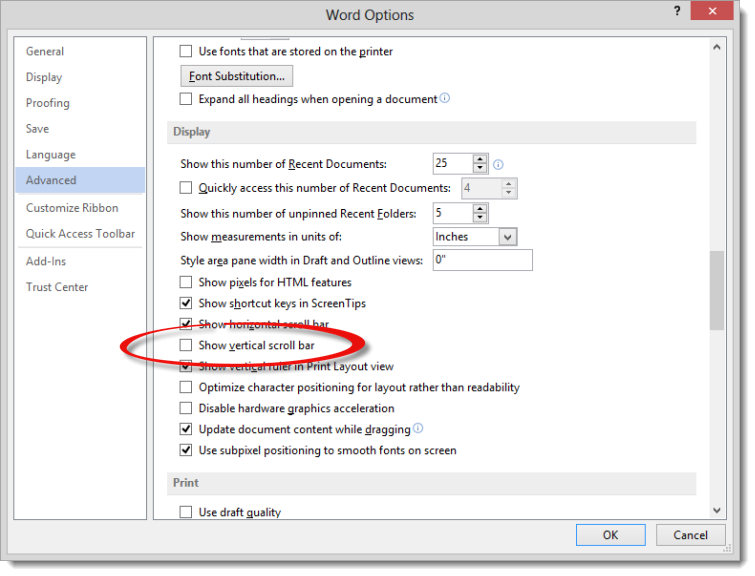
It’s under ‘Advanced’.
NOTE: You have to scroll down about half way to find this option. Also, Excel seems to have this disabled by default as well.