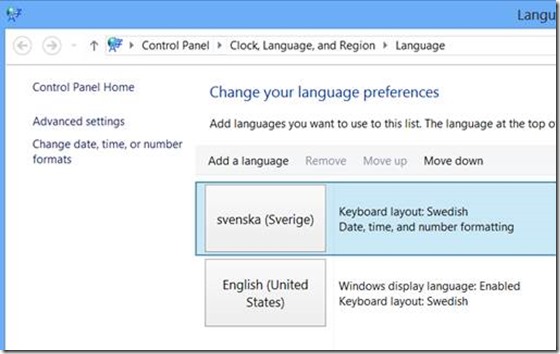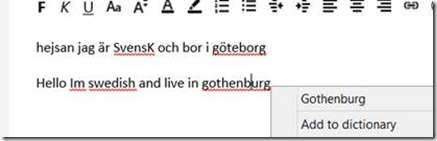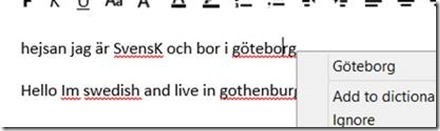Tip of the Day: Multiple languages
Today’s Tip…
Some of us need to write in more than one language. For example Swedish and English if local customers want their replies in Swedish and the wonderful community is in English. There is a very nice way in Windows 8 to handle this. Simply add the two languages in which you want to write under Control Panel/Clock, Language, and Region/Language.
Then when you start write an email or a document, you can decide your language by pressing Windows button + space. This will also change your dictionary. From the example, when writing a message at Outlook.com…
English dictionary
Swedish dictionary
Another great thing is that this will get synchronized to my other devices as long as I logon with my Microsoft account.