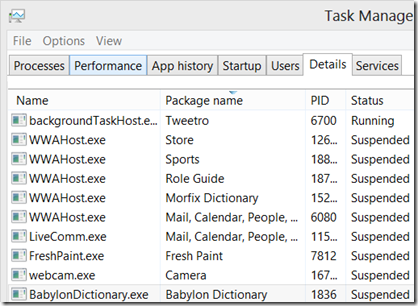Tip of the Day: Tracking Down Location of Modern Apps
Today’s tip…
Using Win 8 Task Manager to reveal the folder location of modern apps
On the Task Manager > Details tab
Adding the Package Name column (right click one of the existing column) will discover which process host each Modern UI app.
WWAHost.exe is the process that hosts and executes a Windows Store app using JavaScript.
For apps that run under native / manage code compiled process you will see the exact process running (like webcam.exe that run the Camera app in the picture above )
Right click the process and choose Open File location to open the folder that contain the app files ( something like C:\Program Files\WindowsApps\Microsoft.Camera_xxx.x.xx.x.x… )
Please note that this folder is protected and you don’t have access to this folder by just browsing to C:\Program Files\WindowsApps – you will get access denied message.
However using the Manager Open file location you will get to that folder.