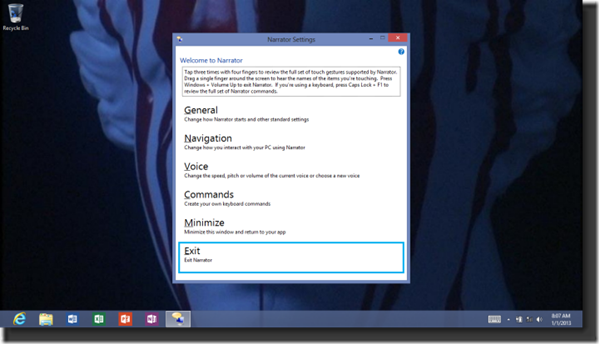Tip of the Day: Narrator on the Surface
Today’s tip…
I was using my Surface and accidentally stumbled across the Narrator. It’s a handy announcer for the visually impaired. However, since I didn’t know how I turned it on, I had to scramble to turn it off.
Clicking on the Exit Narrator didn’t help. It just said to me, “Exit Narrator”.
To disable the Narrator, hold down the Windows button and press the volume up. Which is how I turned it on in the first place. I was trying to get a screenshot (Windows key + volume down).