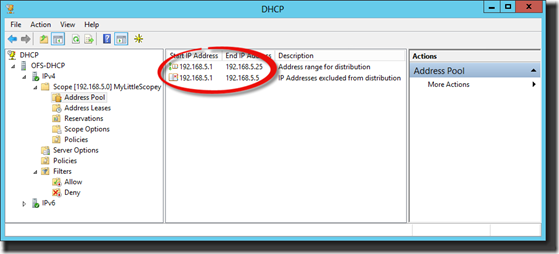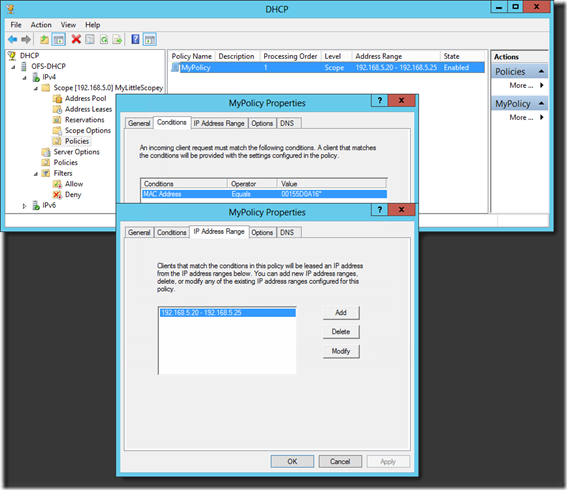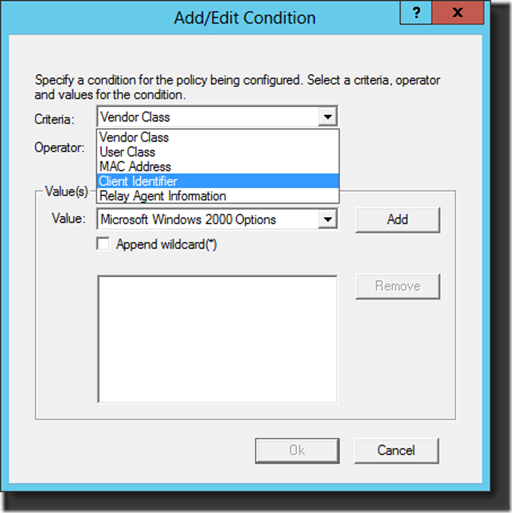Tip of the Day: DHCP PBA
Today’s tip…
Windows Server 2012 introduces Policy Based Assignment for DHCP. This new functionality allows administrators to better control IP assignment in their environment.
Example: Here is a small DHCP scope I created from 192.168.5.1 to 192.168.5.25.
Next I created policy for that scope with a condition for MAC addresses starting with 00-15-5D-0A-16 and set an IP address range of 192.168.5.20 to 192.168.5.25.
Now clients that hit my DHCP server with a MAC address range that my Hyper-V server is configured for will get addresses 192.168.5.20 – 192.168.5.25. Everyone else will get addresses from the remainder of the scope.
This means that I know by IP address which installations are running in VMs and which are physical.
Additional conditions can be used and be ADD’ed or OR’ed to the policy.