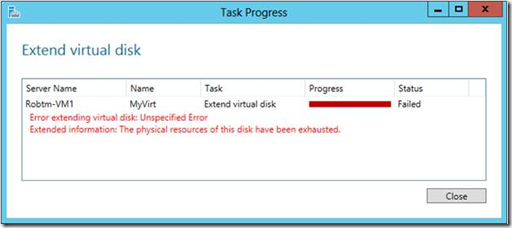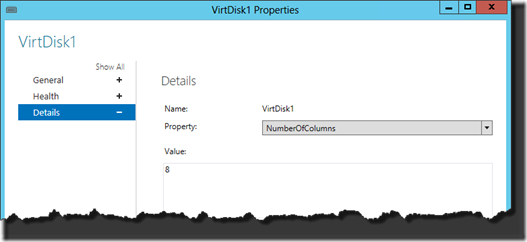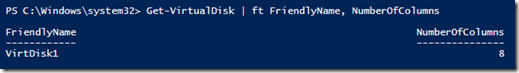Tip of the Day: Can’t Extend a Storage Space (virtual disk)
Today’s tip…
When extending a existing virtual disk in Storage Spaces and Pools, you might encounter the following error even if you have plenty of unused space…
This could be due to the virtual disk’s number of columns. To extend a virtual disk, they pool must have a number of unused disks equal to or greater than the number of columns for the virtual disk.
To discover the current number of columns, you can look at the properties for the virtual disk.
Of course, you can also use Windows PowerShell.