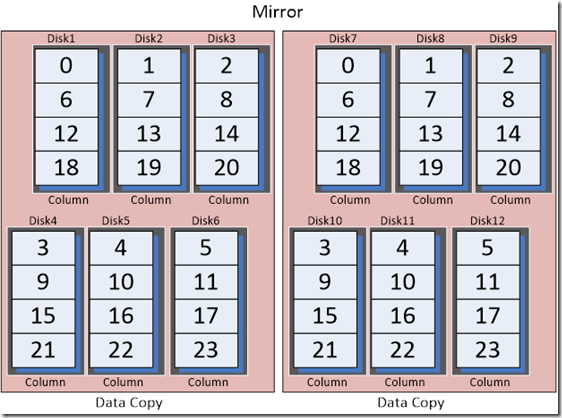Tip of the Day: Controlling the Number of Columns in Storage Spaces
Today’s tip…
In Storage Spaces and Pools, when a virtual disk mirror set is created, the data copies will be configured to use the maximum possible columns up to 4. If you want to create a mirror set with greater than 4 columns you must use Windows PowerShell.
Windows PowerShell: |
New-VirtualDisk -FriendlyName NewVDisk -StoragePoolFriendlyName MyPool -NumberOfColumns 6 -ResiliencySettingName mirror -UseMaximumSize |
The above command will create a 2way mirror set with 6 columns on each side of the mirror. Similar to the diagram below.
NOTE: The exact layout of the disks might not be as shown here. This is a simplified diagram to give the viewer something to relate to.