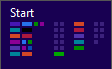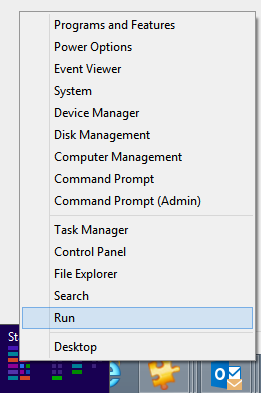Tip of the Day: Start/Run
Today’s tip…
Despite all the advancements made to the desktop, I still find myself wanting to run things by clicking on Start/Run and typing in the name of the .exe or UNC path that I’m after. The good news is that Windows 8 and Server 2012 still allows for this. There are two options available.
Hover in the lower left corner (of any monitor) and a tiny Start screen will show up.
If you right click on it, you will see the Run (also useful for starting things like Device Manager, Disk Management, or CMD prompts).
The other option is to simply do a ‘Windows key + x’.