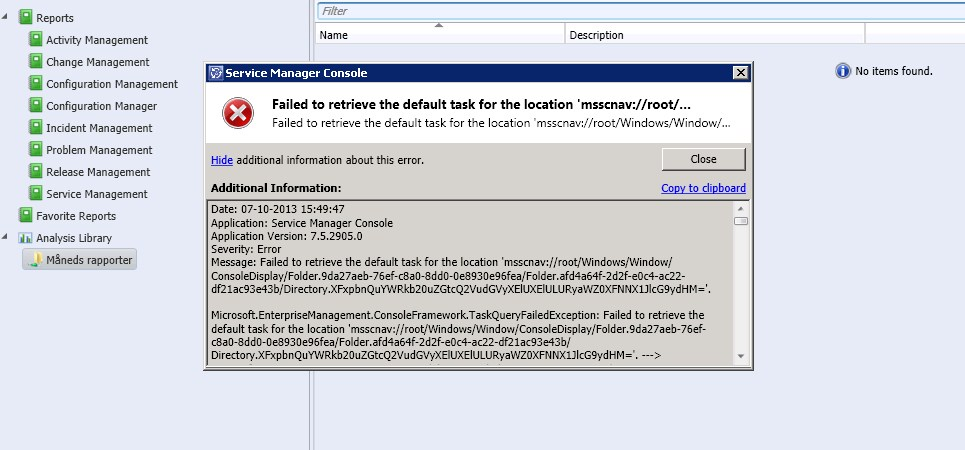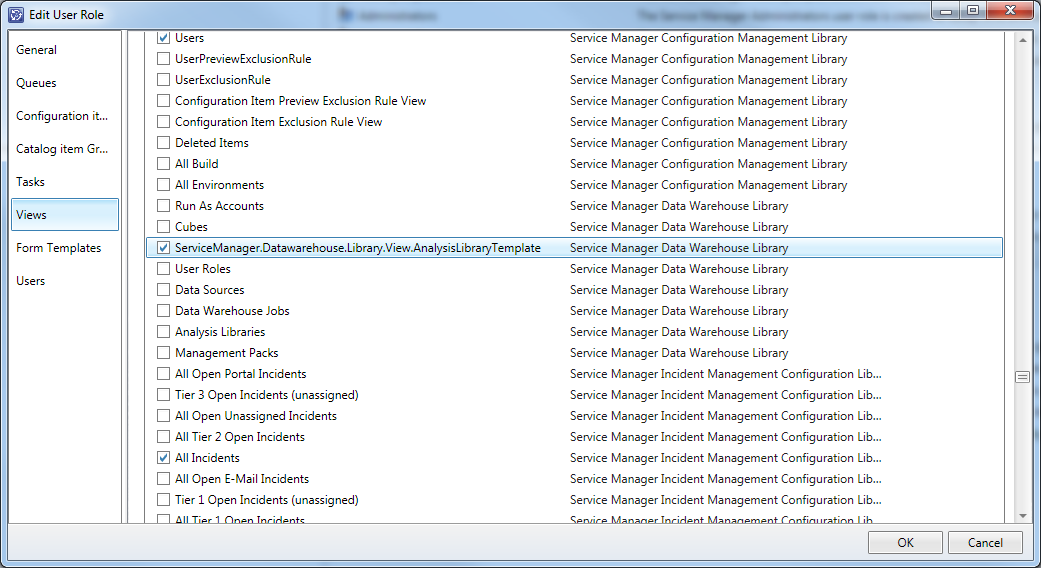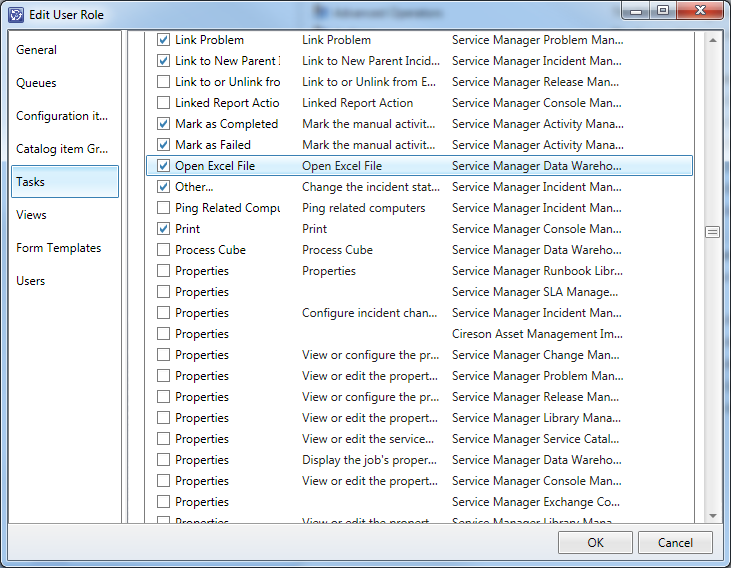Error when accesing the Analysis folder in the SCSM Console
After making changes to the user roles, some of the users started to complain about an error when accessing the Analysis Library folder in the Reporting wunderbar.
The first part of the error is cryptic as:
Application: Service Manager Console
Application Version: 7.5.1561.0
Severity: Error
Message: Failed to retrieve the default task for the location 'msscnav://root/Windows/Window/ConsoleDisplay/Folder.9da27aeb-76ef-c8a0-8dd0-0e8930e96fea/Folder.afd4a64f-2d2f-e0c4-ac22-df21ac93e43b/Directory.XFx3bS1zYW4wNFxpbWFnZXNcc2VydmVyc1xTZXJ2aWNlIE1hbmFnZXIgMjAxMlxTQ1NNIFJlcG9ydCBFeGFtcGxlcw=='.
It turns out the all it takes to solve it is to grant access to a single view for each user role:
Also to ensure the users can actually open the file in Excel, you need to allow a single Task as well: