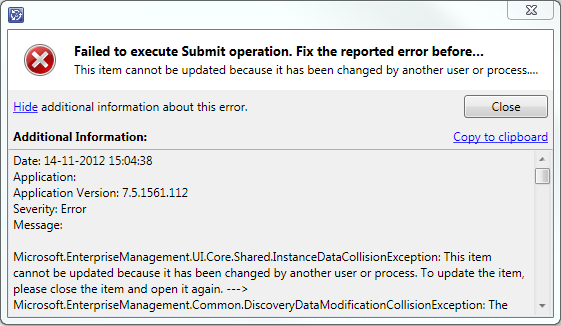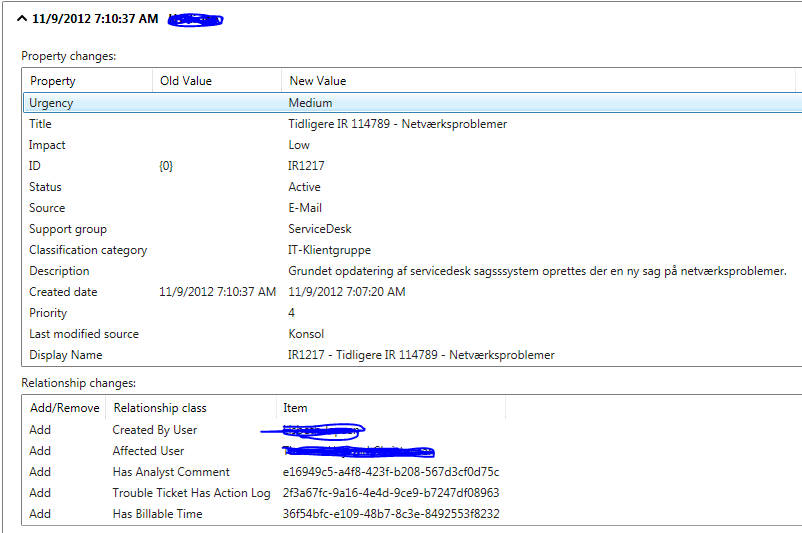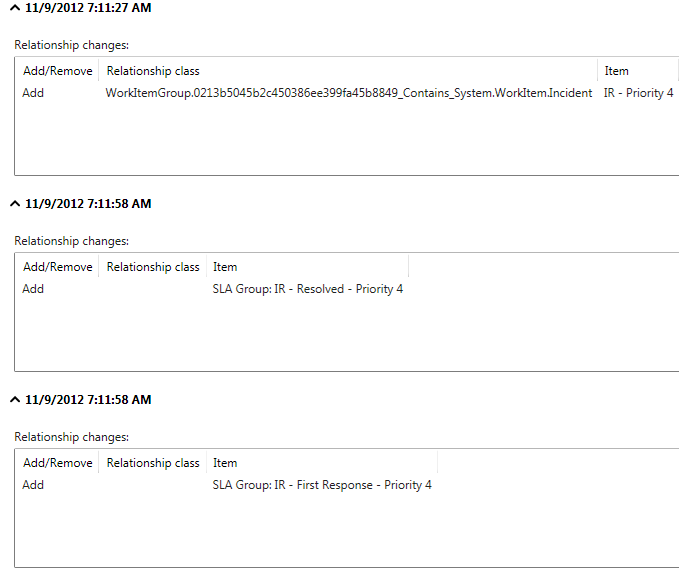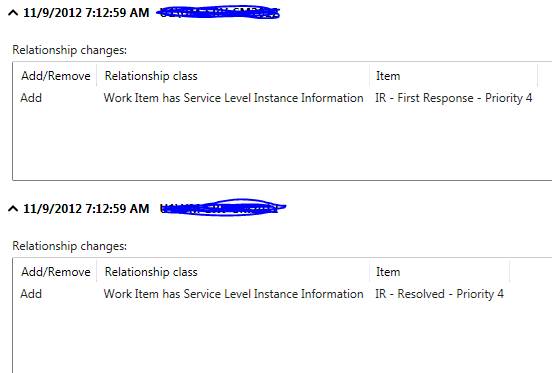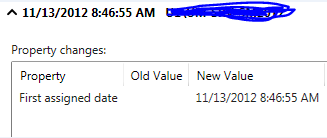SCSM - The item cannot be updated.....aka. Click Apply and die :-)
I guess you all have seen the error message below:
The problem all relates to internal workflows, that kicks in as soon as you hit Apply.
Here's a short example:
1. The incident is created and you click Apply. This will add the following entry to the history log:
2. Internal workflow engine starts and will within a minute or two, add the newly created IR to queues that are used SLO measurement.
3. Next the workflow applies the SLO targets, based on queue membership
If you click apply and start working in the IR, you can end up getting the 'The item cannot be updated.....' because the workflows have updated the IR and you don't have these updates in the current form. If you have clicked apply, make sure to refresh before you start making any changes to the IR.
If you disable SLO and queues, you will not have these problems. So when you plan for introducing SLM to your organization, make sure to inform the SCSM console users about the 'Refresh' button.
Another new challenge is introduced with SCSM 2012, the new attribute "First Assigned Date' is introduced for SLA measurement. So when a user is added to the 'Assigned To', the workflow after a minute or 2, updates the First Assigned date:
If you don't plan on using the First Assigned date for any reporting purposes, you can disable this workflow, by importing the MP that Anders Asp has created. You can read more here: https://www.scsm.se/?p=853
For more information, see here: https://blogs.technet.com/b/servicemanager/archive/2010/09/24/faq-what-happens-when-two-people-edit-the-same-object-at-the-same-time.aspx
Update: There now is a official KB on the issue: https://support.microsoft.com/kb/2830814