Windows 10ကို ဘာကြောင့် Microsoft ရဲ့ နောက်ဆုံး Operating System လို့ခေါ်လဲ၊ Windows 10ပြီးရင် ဘာကြောင့် Windows 11, Windows 12 တို့မရှိတော့တာလဲ
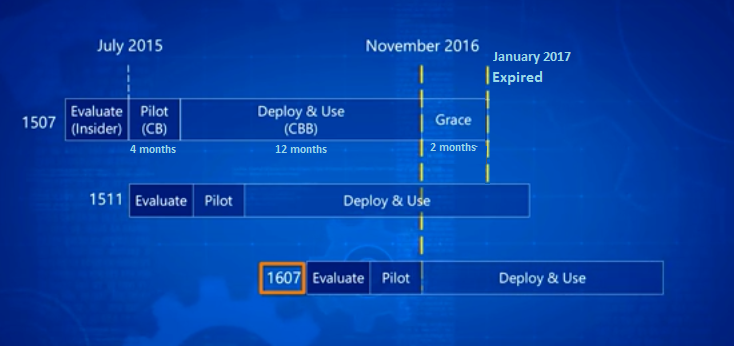
Windows 10 ပြီးရင် နောက်ထပ် ဘယ် Windows မှထွက်တော့မှာမဟုတ်ပါဘူး။ Windows 10 ဟာ Microsoft နောက်ဆုံးထုတ်တဲ့ Desktop Operating System ဖြစ်ပါတယ်။ ဒါကြောင့် customer တွေအနေနဲ့ Windows 10 ကို upgrade လုပ်ပြီးရင် နောက်ထပ်နောက်ထပ် Windows တွေအတွက် ပိုက်ဆံအကုန်အကျခံပြီး ၀ယ်စရာလိုတော့မှာမဟုတ်ပါ။ Windows 10က latest OS ဖြစ်တယ်ဆိုတော့ နောက်ထပ် features အသစ်တွေမရတော့ဘူးလားဆိုတဲ့ မေးခွန်းအတွက် Microsoft မှာ အဖြေရှိပါတယ်။ ဒါကတော့ Windows as a Services ပါ။ Windows as a service ဘယ်လိုအလုပ်လုပ်လဲဆိုတော့ Microsoft က လက်ရှိ Windows 10မှာပဲ Features အသစ်တွေကို Version အလိုက်ထုပ်ပြီး ထပ်ထပ်ထည့်ပေးသွားမှာဖြစ်ပါတယ်။ customer တွေအနေနဲ့ Windows Update လုပ်လိုက်ရုံနှင့် နောက်ဆုံး features တွေကို ရနိုင်မှာဖြစ်ပါတယ်။ Pirated သုံးထားတဲ့ OS တွေကတော့ Windows Update လုပ်လို့မရတဲ့အတွက် နောက်ဆုံး features တွေကိုတော့ ရနိုင်မှာမဟုတ်တော့ပါ။ ဥပမာအားဖြင့်ပြောရလျင် Windows 10 စထုတ်တဲ့ version က 1507 version ဖြစ်ပြီး ယခုဆိုလျင်တော့ 1607 version ဖြစ်နေပါပြီ။
Microsoft အနေနှင့် ဘယ်လိုအချိန်တွေမှာ features အသစ်တွေပေးလဲ၊ features အသစ်မလိုချင်ဘူး လက်ရှိ windows features ပဲသုံးချင်တဲ့ customer တွေကိုကော ဘယ်လိုစီစဉ်ပေးလဲ၊ ဘယ် Windows 10 version ကို support ပေးလဲ၊ ဘယ် Windows 10 version က ဘယ်အချိန်မှာ expire ဖြစ်လဲ။ ပြီးတော့ WaaS မှာ Current Branch, Current Branch for Business နဲ့ Long Term Servicing Branch ဆိုပြီး ၃ပိုင်းခွဲထားပါတယ်။ ဒါတွေအားလုံးကို ရှင်းပြပေးလိုက်ပါတယ်။
Features version အသစ်တွေကို ဘယ်နှစ်လတစ်ခါ ပေးလဲ - Microsoft အနေဲ့ Features အသစ် update တွေကို ပုံမှန် ၆လတစ်ခါထုတ်လေ့ရှိပါတယ်။ Windows Update Run လိုက်တာနှင့် Features Update အသစ်ကိုရမှာပါ။ ပုံမှန်လစဉ်ထွက်လေ့ရှိတဲ့ Security Patches Update လဲရှိနေဦးမှာပါ။
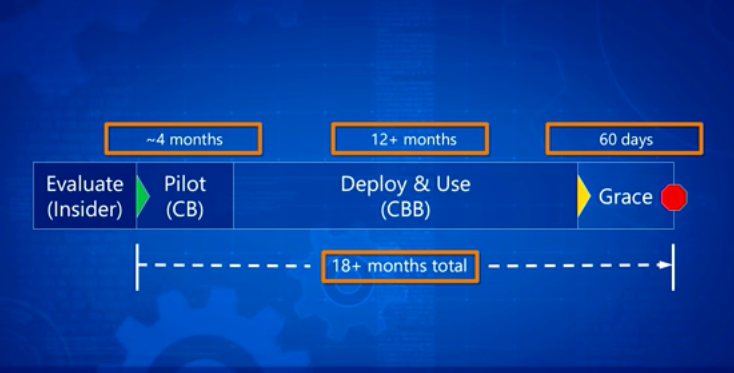
Features version တစ်ခုကို ဘယ်အချိန်ထိ Microsoft Support ပေးလဲ - Microsoft က latest version၂ခုကိုပဲ Support ပေးပါတယ်။ ၂ခုထက်ဟောင်းတဲ့ version တွေကတော့ EOL (End of Life) ပါ။ ပုံမှန်အားဖြင့်ဆိုလျင် Version တစ်ခုကို ၁၈လထိ support ပေးပါတယ်။ ၁၈လကျော်ရင်တော့ customers တွေအနေနဲ့ newer build ကို update လုပ်ဖို့ လိုပါလိမ့်မယ်။ ဥပမာအားဖြင့်ဆိုလျင် ပုံမှာပြထားသည့် version 1607, 1511 ကိုပဲ support ပေးတော့ပါတယ်။ 1507 က EOL ဖြစ်သွားပါပြီ။
Current Branch – Current Branch ဆိုတာကတော့ Windows Features တွေကို up to date ရနေမှာပါ။ ဥပမာ Microsoft က version 1607 ကို July 2016 မှာထုတ်ခဲ့တယ်ဆိုလျင် Windows 10 Current Branch Edition ကတော့ ချက်ချင်းရမှာဖြစ်ပါတယ်။
Current Branch for Business - တစ်ချိူ့ Enterprise တွေမှာ Latest version ကိုချက်ချင်းမသုံးချင်တဲ့ customer တွေရှိပါတယ်။ သူတို့တွေအနေနဲ့ Current Branch for Business( အတိုကောက် CBB) ကိုသုံးနိုင်ပါတယ်။ CBB ကတော့ features version update ကို defer လုပ်ထားနိုင်ပါတယ်။ ဥပမာအားဖြင့်ဆိုလျင် ပုံမှာပါတဲ့ 1507 ကို ၄လထိ defer လုပ်ထားနိုင်ပြီး ၁၂လအတွင်းမှာ 1511 ကို update လုပ်နိုင်ပါတယ်။ အဲဒီ၁၂အတွင်းမှာ နောက်ထပ် 1607 ထွက်လာပြီဖြစ်တဲ့အတွက် 1511 ကို update လုပ်ခဲ့လဲ နောက်ဆုံးversion မဟုတ်သေးပါဘူး။ ဒါကြောင့် CBB ကို သုံးပြီး features version ကို delay လို့ရပါတယ်။ CBB ကိုသုံးထားလဲ Seucrity Patches တွေကတော့ လစဉ် update လုပ်လို့ရပါတယ်။
Long Term Servicing Branch – Application compatibility ကြောင့် Windows 10 latest version ကို လုံးဝ update မလုပ်ချင်ဘူး Microsoft Support လဲလိုချင်တယ်ဆိုသည့် customer တွေအတွက် LTSB လို့ခေါ်တဲ့ Windows 10 Long Term Servicing Branch ကို သုံးနိုင်ပါတယ်။ LTSB က ၅နှစ်ထိ features version တွေ လုံးဝရမှာမဟုတ်ပါဘူး ဒါပေမယ့် Microsoft Support လဲရှိနေဦးမှာပါ။
Features Update, WaaS တွေကို System Center Configuration Manager(SCCM) သို့မဟုတ် WSUS တို့နှင့် manage လုပ်နိုင်ပါတယ်။
ဗီဒီယိုမှာ အသေးစိတ်၀င်ကြည့်နိုင်ပါတယ်