SCCM and Desktop Deployment
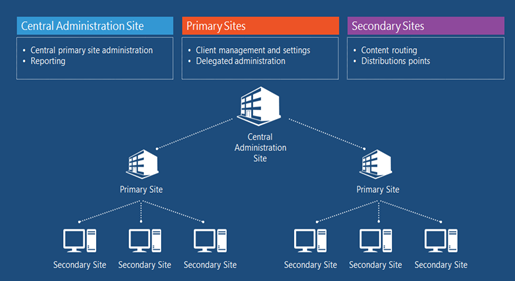
Windows Desktop တွေ upgrade လုပ်တော့မယ်၊ Applications တွေ install လုပ်မယ်၊ Inventory လုပ်တော့မယ်ဆိုရင် devices နည်းတဲ့ ကုပ္မဏီတွေမှာ ပြဿနာမရှိပေမယ့် devices ရာနဲ့ချီရှိတဲ့ ကုပ္မဏီတွေမှာဆိုရင် manually လိုက်လုပ်ဖို့က Really Challenge ပါ။ ဒါတွေကို ဖြေရှင်းဖို့အတွက် Enterprise Company တွေမှာ SCCM လို့ခေါ်တဲ့ System Center Configuration Manager ကို အသုံးပြုကြပါတယ်။ SCCM ကို သုံးပြီး zero touch deployment လို့ခေါ်တဲ့ end user မသိပဲ background Push upgrade လုပ်တာမျိူး lite-touch လို့ခေါ်တဲ့ user action ပေးပြီး deployment သို့မဟုတ် upgrade လုပ်တာမျိူးတွေ Server ကနေ လုပ်လို့ရပါတယ်။
SCCM ကိုသုံးပြီး Bare Mental Desktop Deployment, upgrade, Application Deployments, Desktop Inventory, Software metering, Windows Update, Software Center, Certificates Deployment, Settings and Policy Configuration, Device wipe and retirement, Remote Management အစရှိတာတွေပြုလုပ်လို့ရပါတယ်။ Windows OS တွေဖြစ်တဲ့ Windows 7, Windows 8, Windows 10 တို့အပါအဝင် တခြား Platform တွေဖြစ်တဲ့ Mac OSX 10.6 Above, AIX, CentOS, Debian, HP-UX, Oracle Linux, Red Hat Enterprise Linux, Solaris, Suse Linux and Ubuntu တို့ကို SCCM နဲ့ Manage လုပ်လို့ရပါတယ်။
SCCM MVA Course ထဲက တစ်ပိုင်းစာ ဗီဒီယိုလေး တင်ပေးလိုက်ပါတယ်။ Course အစအဆုံးလေ့လာချင်တယ်ဆိုရင်တော့ Microsoft Virtual Academy ကလင့်မှာ သွားရောက်ပြီး Module အလိုက်လေ့လာနိုင်ပါတယ်။ Free ပါ။
https://mva.microsoft.com/en-US/training-courses/deploying-windows-10-using-system-center-configuration-manager-16311