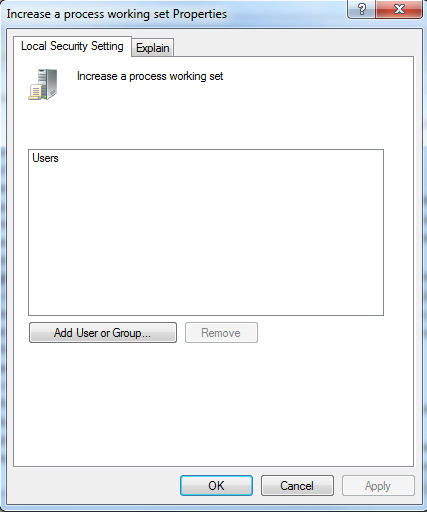PowerPivot for Excel 2013 error when opening the Manage Window
We’ve had reports of an error when trying to open the PowerPivot for Excel 2013 'Manage' window after installation. This error does not happen for an Admin user.
The message received is: "We couldn't load the Data Model. This may be because the Data Model in this workgroup is damaged"
In this circumstance, originally, the reason for this error was by design and caused by modified user permissions. Read further for more information, but refer to the UPDATE section at the bottom for changes made and other resolutions now available.
On Windows Vista and Windows 7, the PowerPivot add-in required the user to have permission for "SeIncreaseWorkingSetPrivilege" which is policy Increase a process working set.
This policy setting determines which users can increase or decrease the size of a process's working set. The working set of a process is the set of memory pages currently visible to the process in physical RAM memory.
These pages are resident and available for an application to use without triggering a page fault. The minimum and maximum working set sizes affect the virtual memory paging behavior of a process.
On Windows Vista and Windows 7, by default, standard users have this permission. To resolve the issue, add the USER group and allow these permissions.
How to check the permissions:
1. Open the Local Group Policy Editor: gpedit.msc
2. Navigate to: Computer Configuration\Windows Settings\Security Settings\Local Policies\User Rights Assignment
3. Locate Policy: Increase a process working set
4. Open tab: Local Security Setting
Is it set up to allow the USERS group?
For more information, including the policy needed for Windows XP, refer to the articles below.
Analysis Services Blog
https://blogs.msdn.com/b/as_emea/archive/2012/04/27/non-admin-users-not-able-to-use-powerpivot-for-excel-2012-on-windows-xp.aspx
User Rights
https://technet.microsoft.com/en-us/library/dd349804(v=WS.10).aspx#BKMK_26
Update: June 2014
For SQL Server 2012 PowerPivot for Excel 2010, this was corrected with hotfix https://support.microsoft.com/kb/2721122
For PowerPivot for Excel 2013, the changes to permissions needed for PowerPivot were implemented in May 2014. For PowerPivot for Excel 2013, to resolve this issue you may apply the most recent Office 2013 Cumulative Updates or install the hotfix below that includes this design change for PowerPivot:
Hotfix 2880450 for Office 2013 (Excelpp-x-none.msp): May 13, 2014
https://support.microsoft.com/kb/2880450