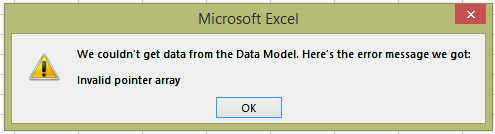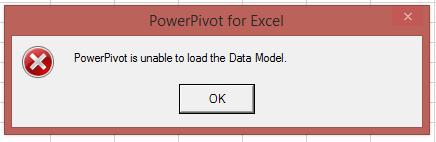PowerPivot for Excel 2013 errors after October update KB 2825655
(Updated Dec 2013)
After installing the October 2013 update (KB 2825655) for Excel 2013, PowerPivot is unable to be used.
Examples of errors you will receive when trying to work within existing PowerPivot workbooks or launching the PowerPivot Window to create a new one are below.
ERRORS:
"We couldn't get data from the Data Model. Here's the error message we got: Invalid pointer array"
"PowerPivot is unable to load the Data Model"
At this time, the only resolution to this issue is to uninstall update KB 2825655 https://support.microsoft.com/kb/2825655/EN-US
Microsoft is working on a resolution. Watch the blog for updates on when a fix is available for this issue.
*** UPDATE : Hotfix Available ***
To resolve this issue, you can request a hotfix from the link below.
https://support.microsoft.com/hotfix/KBHotfix.aspx?kbnum=2837666\&kbln=en-us