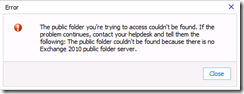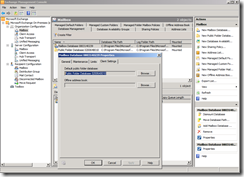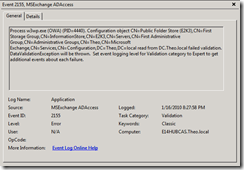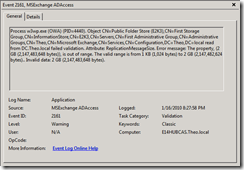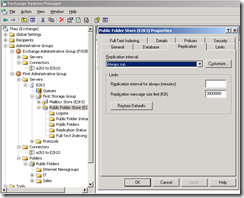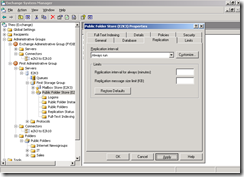The public folder couldn’t be found because there is no exchange 2010 public folder server.
Congratulations you have Exchange 2010 installed and it seems to be functioning fine. You setup a Exchange 2010 public folder server and have replica’s of all your Exchange 2003 public folders and you have verified that all hierarchy and content is showing up. Your Outlook clients that have mailboxes on the Exchange 2010 server are accessing them just fine and have reported no problems.
Then your phone rings, the boss left the office and went home to do some work from the quite of his den. Feet kicked up on his desk and laptop in hand he logged into OWA and went to check on his sales report in the public folders. Though, when he clicked on the public folder interface he got this nice little popup and immediately called you!
Error message details:
"The public folder you're trying to access couldn't be found. If the problem continues, contact your helpdesk and tell them the following: The public folder couldn't be found because there is no Exchange 2010 public folder server."
Now, you know for sure there is a Exchange 2010 public folder server and just for a sanity check you make sure his mailbox database is pointed to it.
You decide to check the application logs on the Client Access server and you see a Event 2155 in the application log showing that we have failed a validation check.
The above event tells you to turn up Diagnostic Logging for MSExchange ADAccess / Validation so you do and then in just a few minutes you see a 2161 event in the application log providing further information to the issue.
If you read the event carefully you will notice that it is telling us that the Public Folder Store on our Exchange 2003 server has the setting for “Replication Message Size limit” set to an invalid value. So we open up the Exchange System Manager and then navigate down to the Public Folder Store and right click and choose properties. Then we click on the Replication tab and see that sure enough that for whatever reason we have modified the default setting (which is blank) to something above 2097151kb (1.99999gb) which is the max setting allowed by the validation check of Exchange 2010. In the snipping below I have set mine to almost 3gb to reproduce the failure which I actually see it at or above in a lot of environments but that is a whole other blog.
To resolve this issue you have to lower the “Replication message size limit” to 2097151kb or lower. Setting it to 2097152kb or higher you will fail the validation checks and users with Exchange 2010 mailboxes connecting to the 2010 public folder store will get the error from above that “there is no Exchange 2010 public folder server”.
Now with that said, I highly suggest to you to set it back to blank.
This will cause it to use the default value of 300kb, the behavior of using the default limit we would take say six replication messages of 50 KB and they would be batched before being sent on to other replicas. But a single message of 1 MB would go straight through because it exceeds the specified limit. So unless you have a specific issue the default setting here should be optimal for most networks. Regardless of what you set it to, just remember it has to be 2097151kb or less for OWA to access public folders for your Exchange 2010 mailbox users!
Don’t forget to visit The Microsoft Exchange Team Blog! for a wealth of information.