SCR breaks when you add a entry to the hosts file
So you have enabled SCR for your storage group and everything has been working fine for quite some time. For whatever reason, you add a host entry of your servers FQDN and/or NETBIOS name to your hosts file.
exm.domain.com 10.10.10.21
exm 10.10.10.21
Sometimes 3rd party back up solutions will request you to add a entry however, this should not be needed as long as your DNS is configured correctly.
After adding the host entry you are going through normal daily checks and you run a Get-StorageGroupCopyStatus -id <SourceServer\StorageGroup> -StandbyMachine <SCRTargetServer> and you see the following:
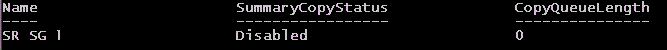
Notice that is shows the SG disabled.
If you do a Enable-StorageGroupCopy -identity "<SourceSever\StorageGroup>" -StanbyMachine <SCRTargetServer> you will see the following:
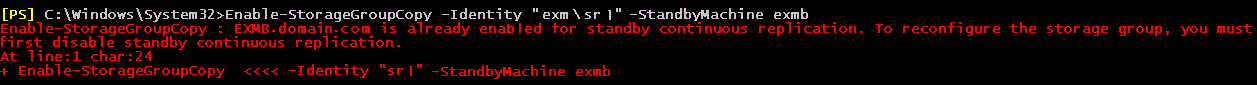
When you try to enable the SG for SCR it states that it is already enabled for SCR. If you open look at the AD attribute msExchStandbyCopyMachines you will see that it is populated with the target machine as it should be when it is enabled.
To get past this issue do the following:
1. Remove the host entries from the hosts file.
2. Open a command prompt and run : ipconfig /flushdns
3. Restart the Microsoft Exchange Replication Service on both the Source and Target servers.
This will resolve the issue and get you back to a workable state. Now depending on how long this issue has been occuring you may need to reseed your target. To do so follow the step to reseed from the following Microsoft KB article: