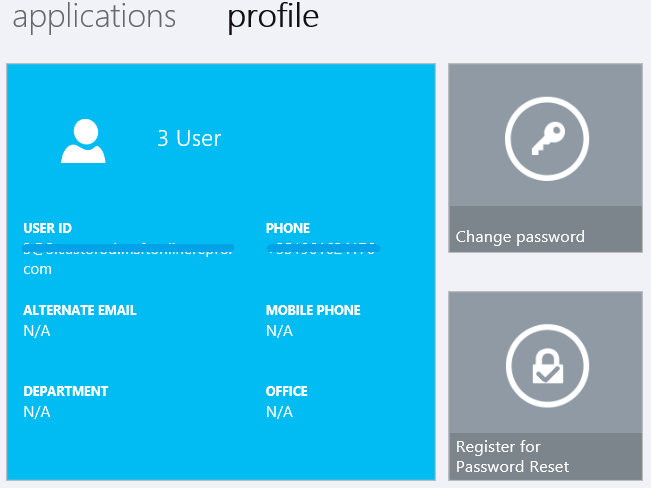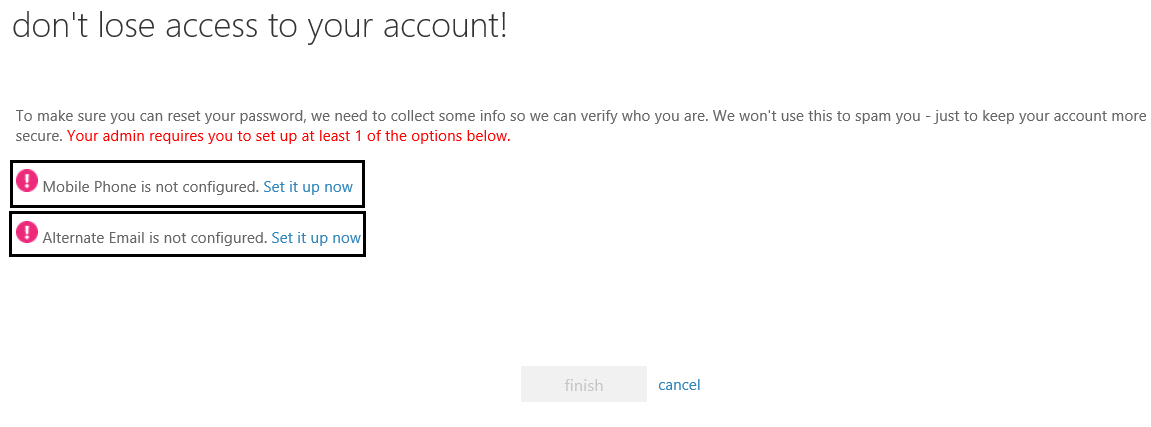[English] Azure Self-Service Password Reset (SSPR) - How To Update User's Alternate E-mail Address and Mobile Phone Number
Once you activate on Azure the Self-Service Password Reset mechanism for your users, in order to work, they need to have at least one validation method, either by using the alternate e-mail address or a phone number. This information can be updated administratively or each user can update his own data. To achieve that, follow the next steps:
Note: In order to use this functionality user must have an AAD Premium or Basic license assigned.
1 - Go to https://myapps.microsoft.com/
2 - Sign-in with user credentials
3 - Select "profile" tab and click on “Register for Password Reset”
4 - On the “Register for Password Reset” option, select the field that you want to update
5 - Once you update, click on “finish”.