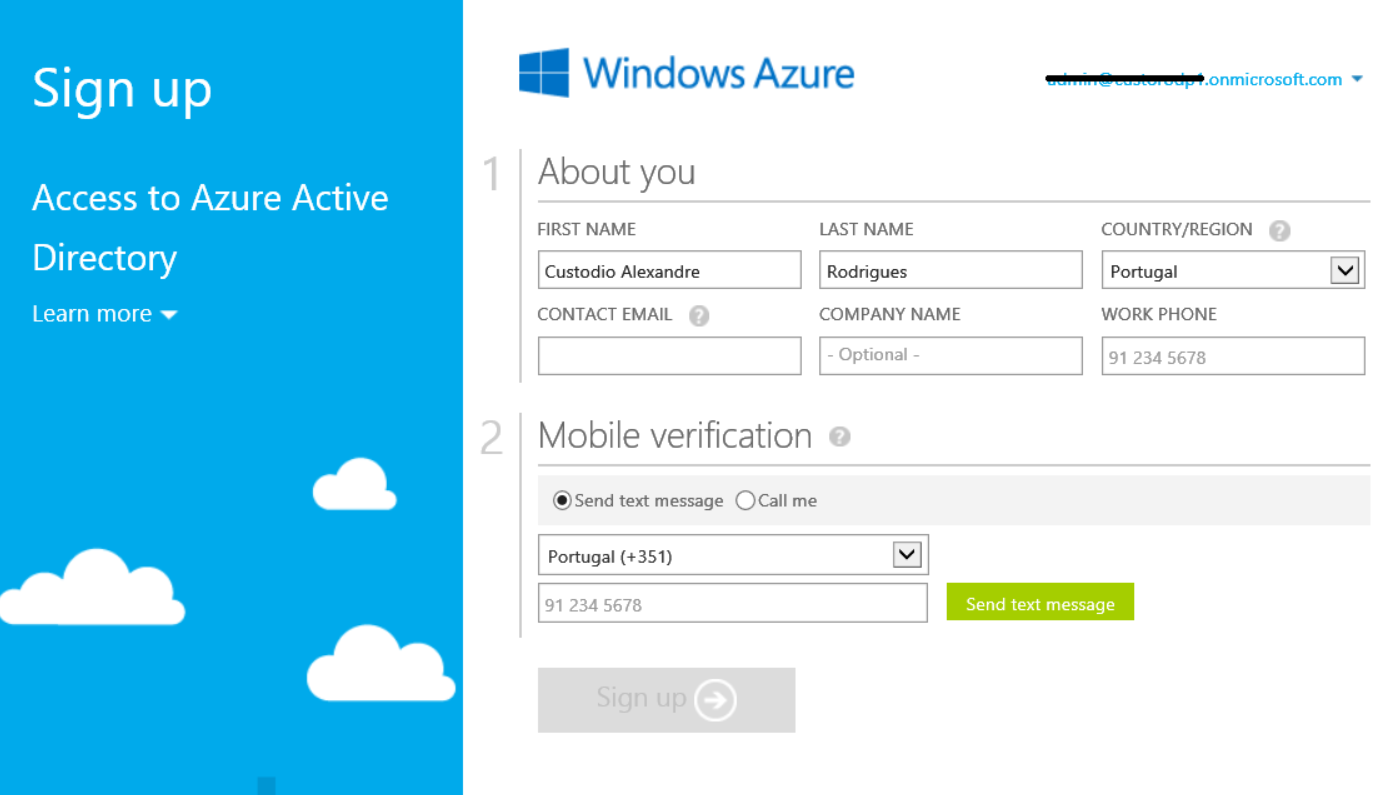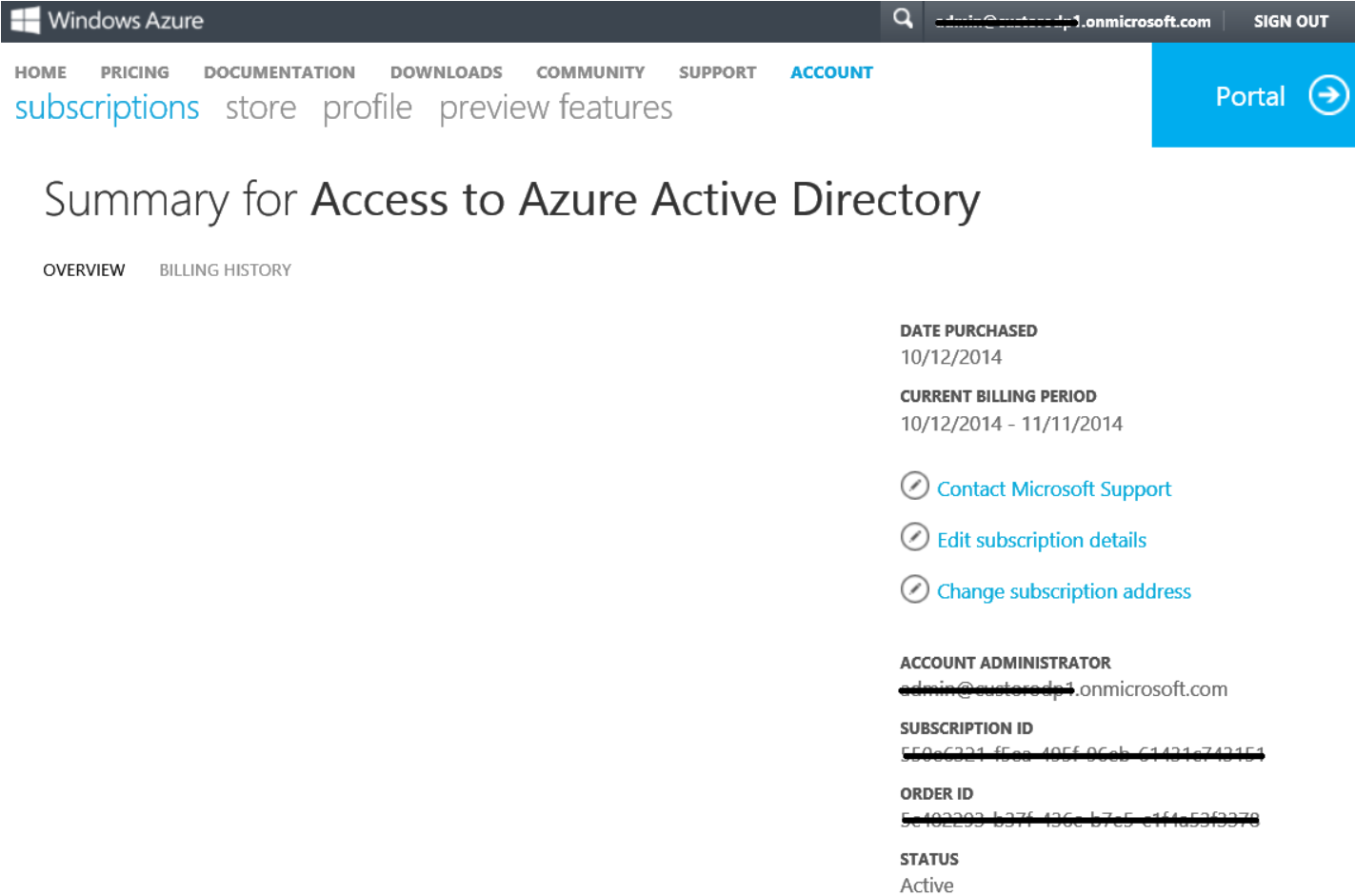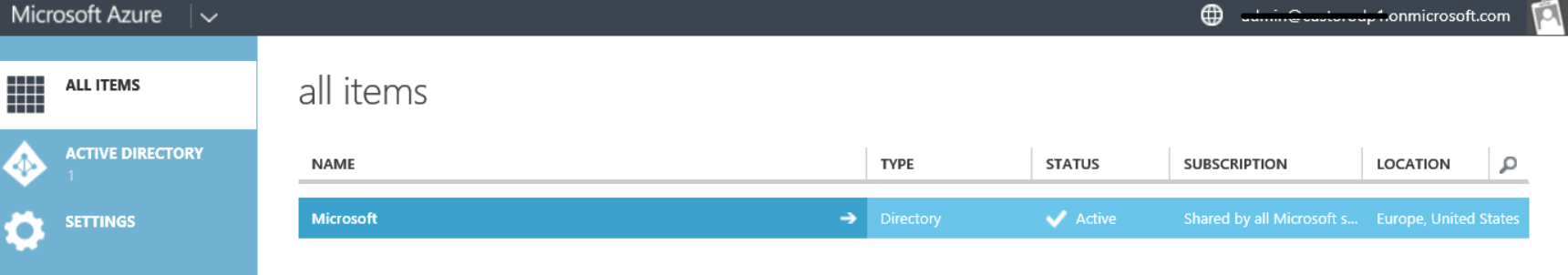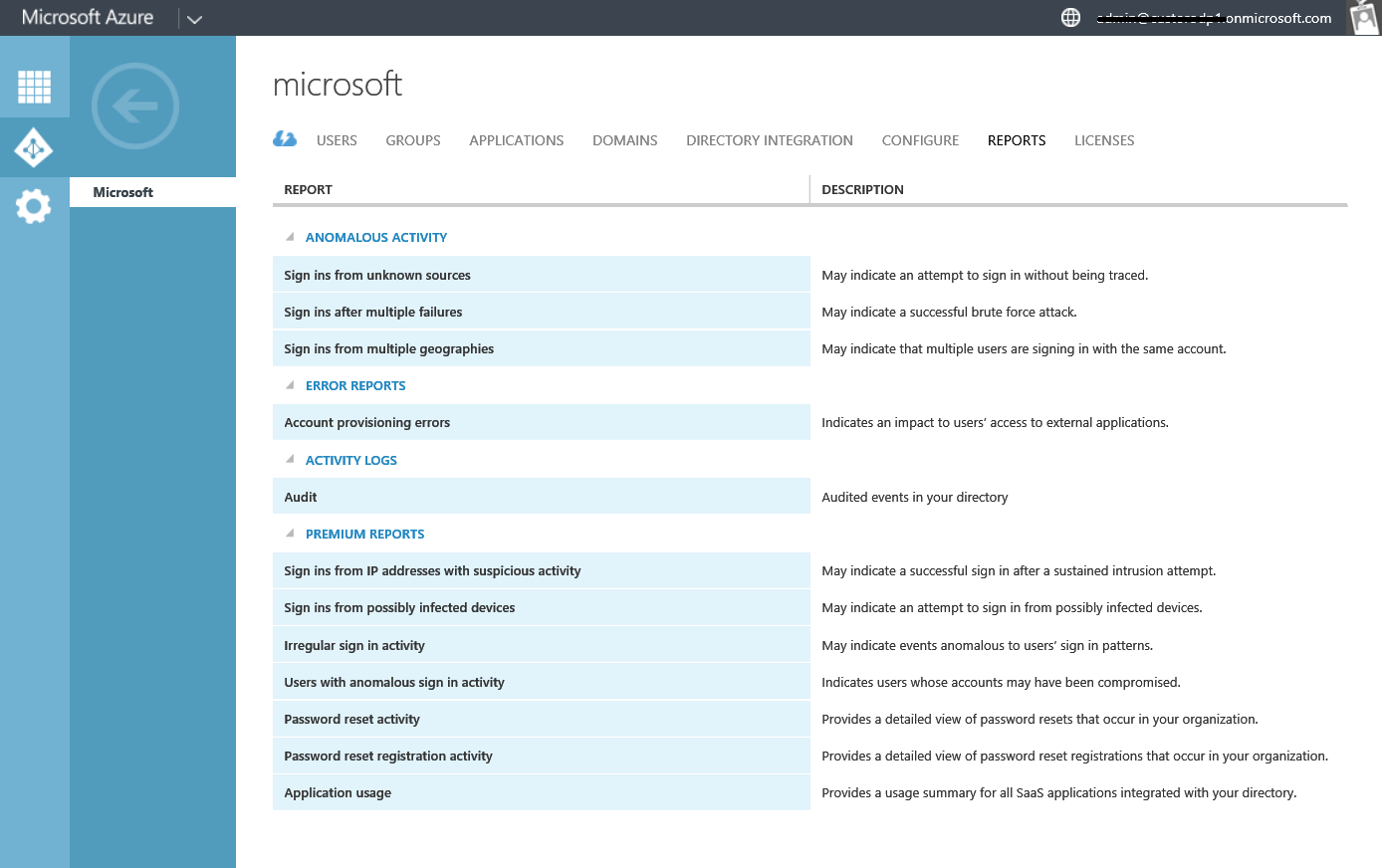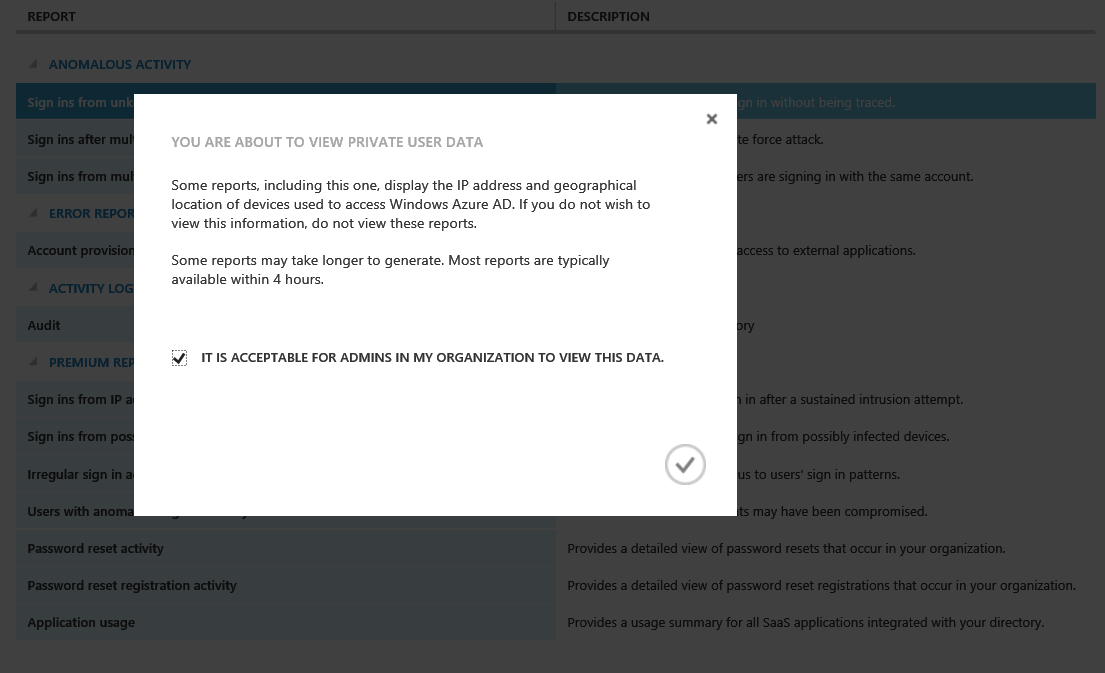[English] Activate Additional Audit Reports for Office 365 Subscription Using $0 Azure Subscription
If you already have an active Office 365 subscription you can signup for a $0 Azure subscription that allows you to activate additional audit reports. To achieve that, follow the next steps:
1 - Go to Office 365 Portal
2 - Insert your Office 365 admin credentials
3 - Insert the link on the URL bar https://account.windowsazure.com/signup?offer=MS-AZR-0110P
4 - Fill in the form
5 - After finishing "Mobile verification", select "Sign up"
6 - Next, select "Portal"
7 - On the Portal, select "Active Directory"
8 - Open Directory, select "Reports" tab and activate what you need. Premium Reports are only available with Azure Active Directory Premium Licensing
9 - For activating the report you need to check that your admins will be able to view private user data
10 - After this point, reports are active for future user access.