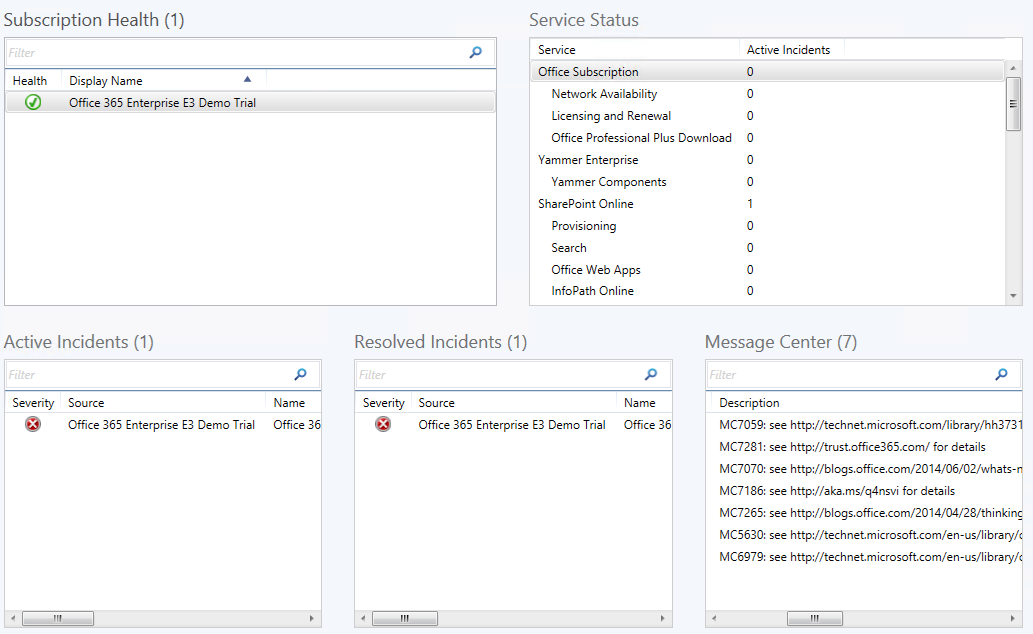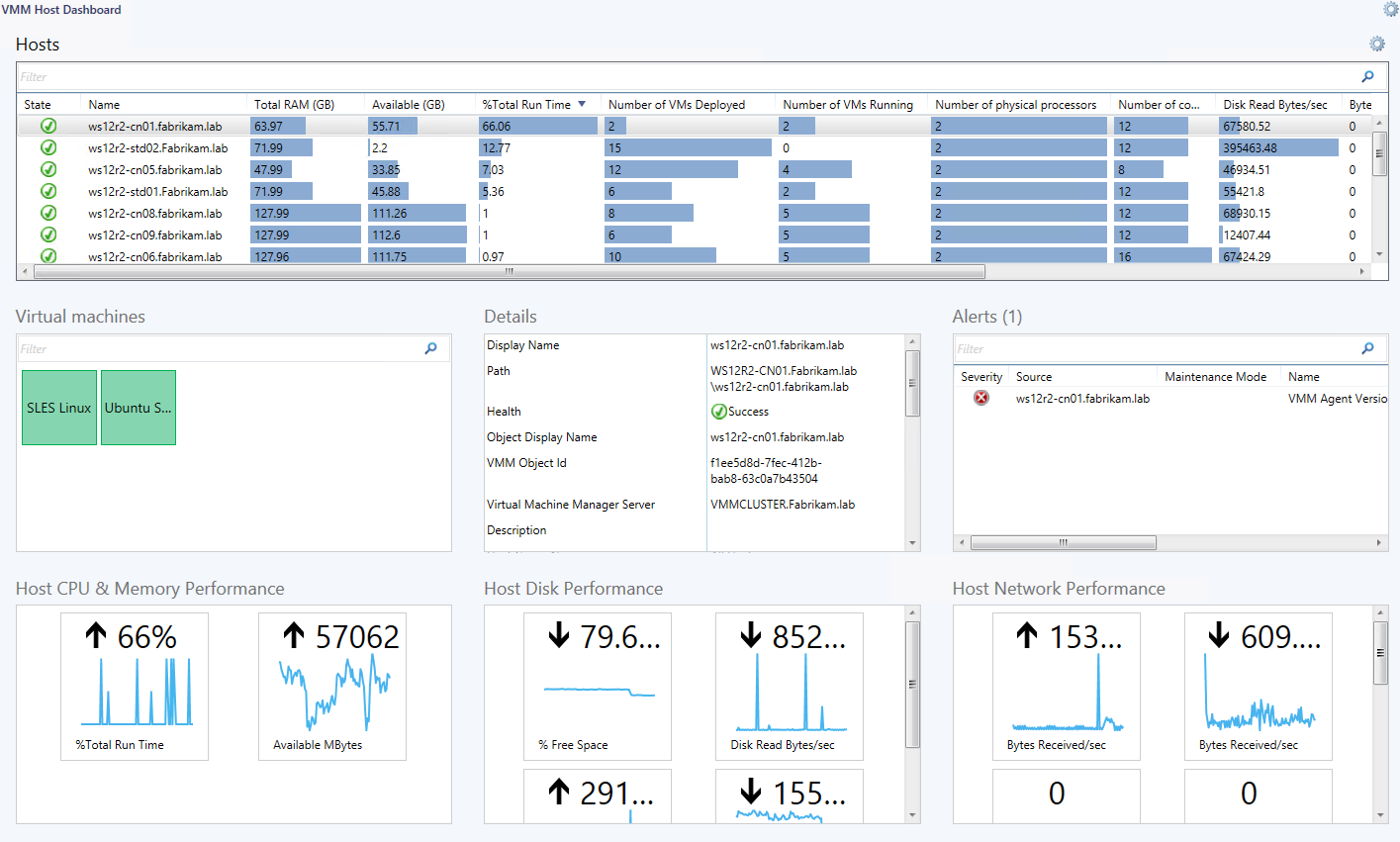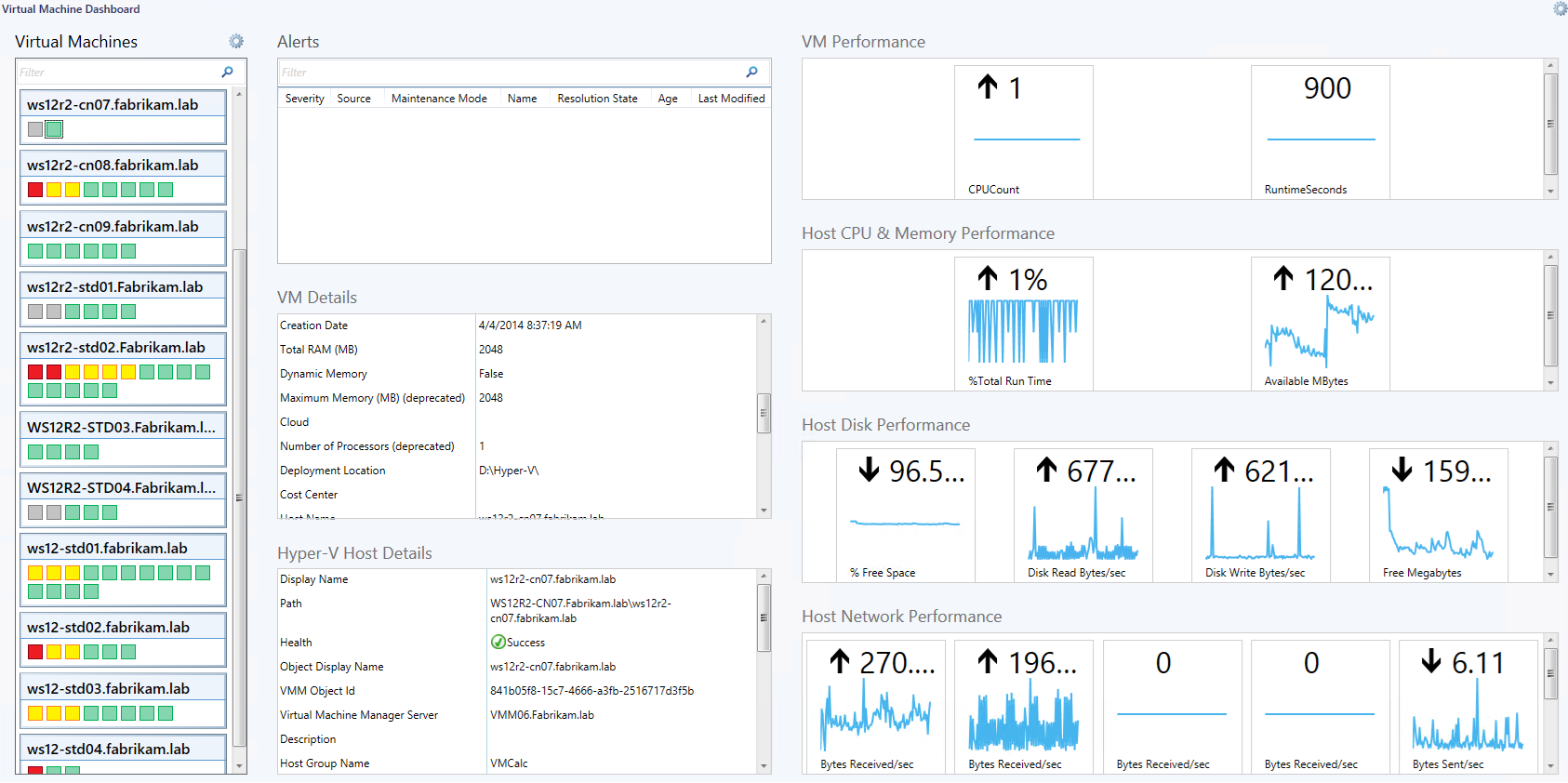System Center 2012 R2 UR3 releases with new Operations Manager updates
Customers can now download the latest update rollups for System Center 2012 R2. Update rollups provide a cumulative package of fixes for each System Center component and are available from Microsoft Update. Alternatively, they can be manually downloaded from the Microsoft Update Catalog.
You can view the updates for each component at the Description of Update Rollup 3 for System Center 2012 R2 page, including the list of all the fixes as well as download links. Also available at this time is the Windows Azure Pack Update Rollup 3 as well as System Center 2012 SP1 Update Rollup 7.
As a part of this release we have two exciting new updates to System Center 2012 R2 Operations Manager. These include a new Office 365 Management Pack and two new VMM resource visualization dashboards.
Office 365 management pack
Through Operations Manager, datacenter admins can monitor the health of their Office 365 subscriptions and provide alerts when subscribed services may be experiencing an outage. The MP enables in-depth monitoring for its individual services, showing you the number of active incidents for each individual services, such as Lync Online, Exchange Online and Identity Services. Service Status displays a tree of Office 365 services and features for the selected subscription and corresponding active incidents count and an integrated Message Center showcasing important service information. Download the Office 365 management pack here.
VMM resource visualization
As part of the update release, we are also providing two new dashboards focused on visualizing resource consumption of virtualization hosts and VMs. The VMM host dashboard shows the list of discovered Hyper-V hosts from VMM, with their overall states, properties, and all related performance counters.
Partnered with the Virtual machine dashboard, showing the list of discovered virtual machines with their overall states (Red, Yellow and Green) and utilization. This widget can be used to switch the size of the VM states.
Download the VMM resource visualization pack and further information here.
Make sure you check both of these new exciting options to System Center Operations Manager, and feel free to post any questions to the System Center Operations Manager forum.