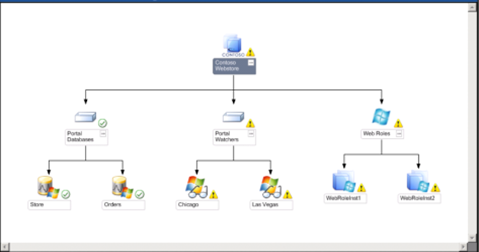System Center Operations Manager 2012 Release Candidate: From the Datacenter to the Cloud
We’re happy to announce that the Release Candidate of Operations Manager 2012 is now available! If you read our post on 10/27 about App Controller, Service Manager and Orchestrator, then you know cloud computing is making things much easier for both the consumer of datacenter services, such as line of business application managers, as well as the datacenter IT provider of those resources. Cloud computing also makes it possible for IT to offer datacenter infrastructure on-demand, the same way you can order a new hard drive online. This is all goodness, making it easier for folks in IT to collaborate and deliver better overall IT services.
Now that you’ve established your standardized and automated process engine and a great self-service experience for the IT consumer, as the datacenter IT provider you still have to keep an eye on everything. You need to diagnose and fix IT problems before they lead to any downtime or loss of business productivity and revenue. You also know that providing this Infrastructure as a Service (IaaS) can be daunting when you depend on a mix of physical, virtual, and cloud resources to run a diverse mix of operating systems (Windows, Linux, and Unix) that support any number of critical business applications. Even if you have used Virtual Machine Manager to pool your underlying infrastructure into abstracted private cloud fabric, you still have to be able to monitor everything from the application running on top of this fabric all the way down to the underlying physical servers and network devices. This complexity can make it difficult to get an integrated, consistent and reliable view of what’s happening, hampering your ability to respond proactively. This is where Operations Manager really shines by providing deep application insights, integrated physical, virtual and cloud management – even down to network devices – and a single pane of glass to monitor resources across your datacenter and clouds.
To keep your applications healthy, you get deep application insights through market-leading .NET web application performance monitoring and diagnostics, as well as JEE web application health monitoring. Operations Manager uses built-in intelligence to monitor applications so you can discover dependencies automatically and get an end–to-end picture of all components running in the application. You can even monitor the application user’s experience and get alerts you if it degrades, so you can quickly diagnose and fix the problem. You can monitor the health of Windows Azure based applications running on Azure from the same console, too.
Operations Manager not only provides a view of your business applications, but a comprehensive view of the environment in which those applications run, whether it’s based on physical, virtual, or cloud resources. Even if you run a variety of operating systems—Windows, Linux, and UNIX servers and their workloads—you get a single console to monitor this heterogeneous environment.
Along with server, client, service, and application monitoring, Operations Manager now includes network monitoring. Instead of simply monitoring each server, it is now possible to look at the underlying network topology that connects the servers. You get a single end-to-end view to help you understand how your server and network infrastructure is working as a whole—from node to network to servers to applications and services. So, I think you’d agree – that’s quite a view!
Go ahead and download the Release Candidate today and give it a try. Also, be sure to look for more detailed deep-dive blogs coming from Adam and Kenon.
Thanks for reading!
David Mills
System Center Product Management