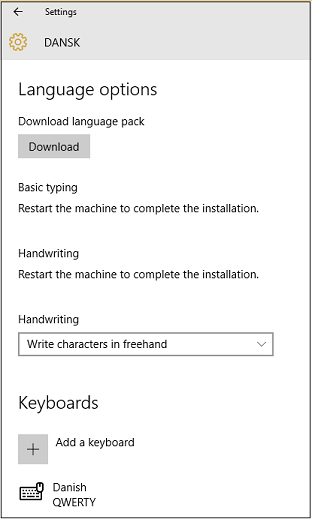Windows 10 now available in 111 languages
If you didn't notice already, Windows 10 has now launched and is available as a free upgrade in 111 languages.
We are in the process of uploading the final Windows 10 terminology and translations to the Terminology Search section of the Microsoft Language Portal. This will allow you to find the right translations of the new Windows 10 features in these 111 languages including terms and strings for the two new language versions that were added to Windows 10: French Canadian and Spanish Mexican.
In the meantime, there are a few ways to change your language in Windows 10, and here's one of them:
- Go to the Start icon on the taskbar. Choose Settings > Time & language > Region & language.
- Choose Add a language and select your language from the list.
- Depending on the language and the available support (keyboard support, Windows display language, handwriting recognition), you may need to download a language pack and/or sign back in, like in this example for Danish:
For more info on the language setting in the new Windows 10 Control Panel, check out Scott Hanselman's overview of the language settings, all part of his easy-to-follow Getting Started in Windows 10 tutorials.
In addition to the user interface display languages, Windows 10 supports 53 scripts (Latin, Han, Cyrillic, etc.) and keyboard input in over 500 languages.