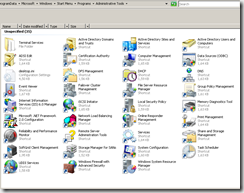Jak důležité je číst pod čarou, aneb RSAT podruhé
Množí se dotazy, jak vlastně RSAT zprovoznit... Nainstaloval jsem hostfix, který jsem stáhl z odkazu v předchozím článku a nic se nestalo, administrační nástroje nepřibyly.
Citace ze stránky, kde je download k dispozici :
On a computer running the final release of Windows Vista with SP1:
- Download the RSAT package from the Microsoft Web site.
- Double-click the downloaded package to start the Setup wizard. Follow the instructions in the wizard to complete the installation.
- Open Control Panel, click Programs, and then click Turn Windows features on or off under Programs and Features. If you are prompted to provide permission by User Account Control, click Continue.
In the Windows Features dialog box, select the remote administration snap-ins and tools that you want to install, and then click OK. - Configure the Start menu to display the Administration Tools shortcut.
- Right click Start, and then click Properties.
- On the Start Menu tab, click Customize.
- In the Customize Start Menu dialog box, scroll down to System Administrative Tools, and then select Display on the All Programs menu and the Start menu. Click OK.
- Shortcuts for snap-ins installed by RSAT are added to the Administrative Tools list on the Start menu.
Takto to pak vypadá, když mám hotfix nainstalovaný a potřebuji "povolit" jednotlivé administrační nástroje :
Nyní je již pohled do administračních nástrojů mnohem veselejší. Vidím všechny potřebné mmc snap-in
- Ondřej Výšek