Virtual Server 2005: VMRCPlus
Co je VMRCPlus? Jedná se o nový nástroj pro ovládání Virtual Server 2005. Velmi brzy by se měl objevit na Microsoft Download stránkách, odkud si jej můžete později kdykoli stáhnout. Pokud ale máte zájem, je tento poměrně revoluční nástroj na ovládání Virtual Server 2005 ke stažení již dnes na blogu Keith Combs' Blahg.
A co že tedy přesně umí?
- Direct control of local or remote instances of the Virtual Server service. IIS and IE browser are no longer required!
- Tabbed interface to quickly jump between Virtual Server hosts and guest VMRC sessions.
- Reusable saved states: this feature allows users to preserve a particular saved state and return to that state at any time.
- Multiple guest selection supported for startup/shutdown/save/display.
- Browse button navigation for media, hard disk images, ISO images, .VMC files, etc.
- Drag and Drop support for .VMC files, ISOs images, VHD and VFD files.
- Resizable desktop support for guests running Virtual Machine Additions (maximize VMRC window supported).
- Limited cut and paste of text from host to guest (only).
- A built-in utility to take JPG screenshots of running guests. Useful when filing bugs.
- Built-in error notification with Virtual Server eventlog viewer.
- A Virtual Networks Manager and Virtual Disks Manager that cover all features.
- Keyboard shortcuts (e.g. Ctrl-S to save state a guest).
- Create multiple guests at once.
- Create guest from parent (or multiple guests)!
- Automatic reconnect to a designated Virtual Server host.
- Toolbars in both Guest and Console Manager for quick access.
- Unlimited number of guests.
- Maximum of 32 Virtual Server hosts.
- Sorting on columns of guests so you can sort based on status and multi-select.
- Automatic detection of Virtual Machine Additions and notification.
- Detection of Virtual Server 2005 R2 SP1.
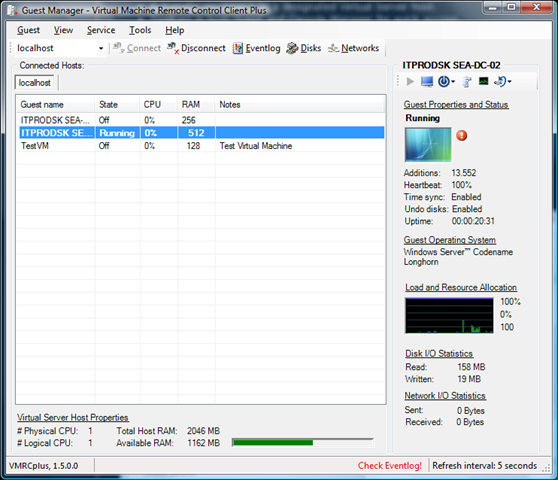
Download:
x86: VMRCplus-1.5.0-x86.zip
x64: VMRCplus-1.5.0-x64.zip