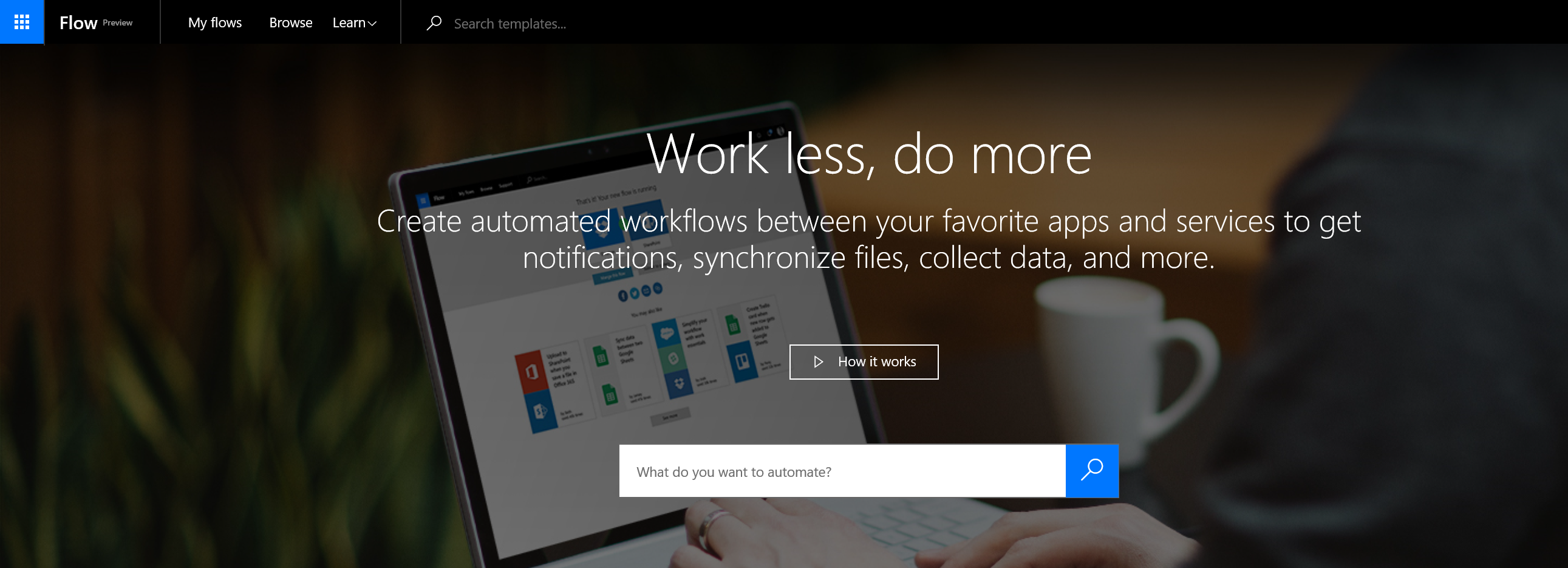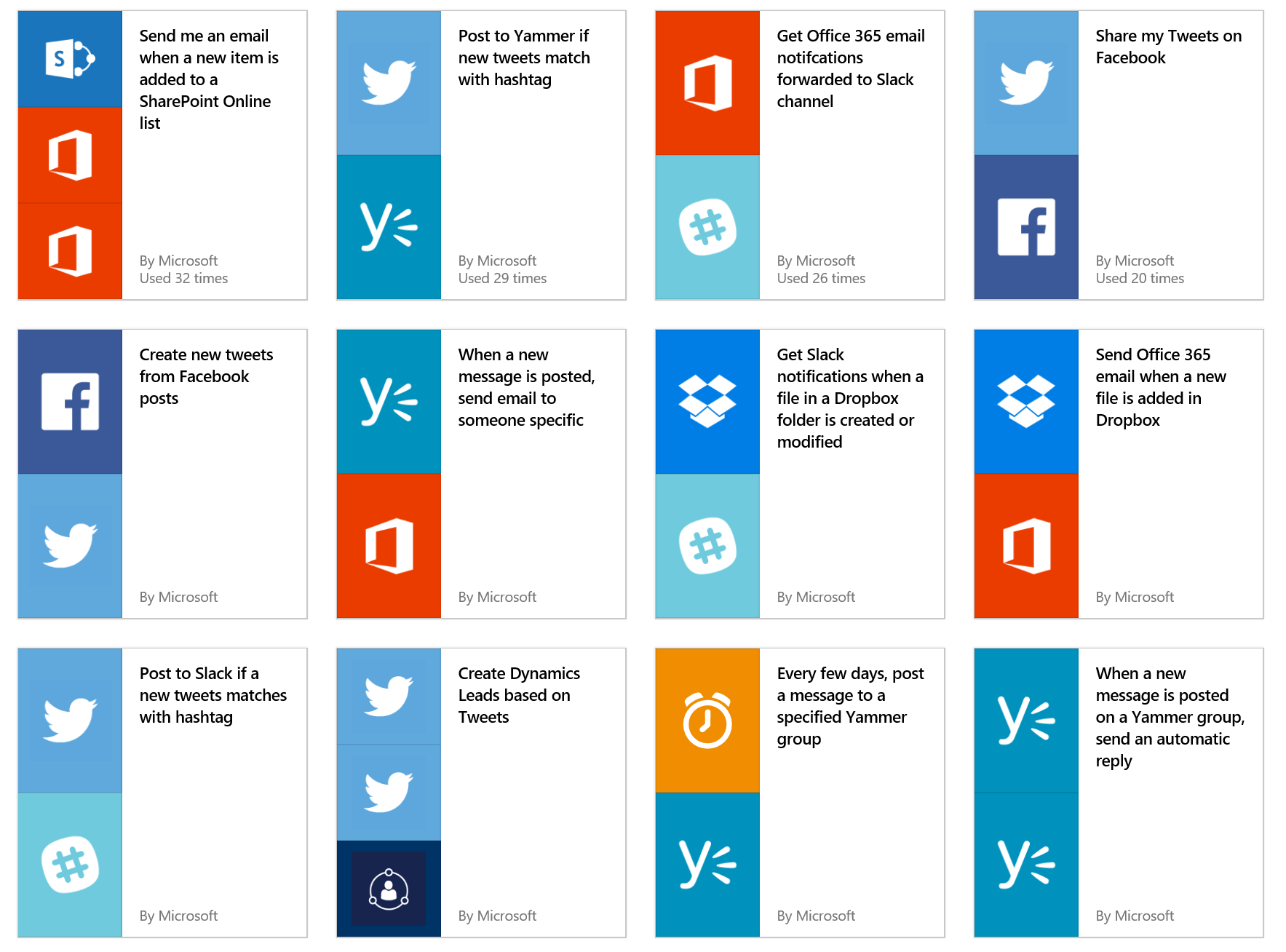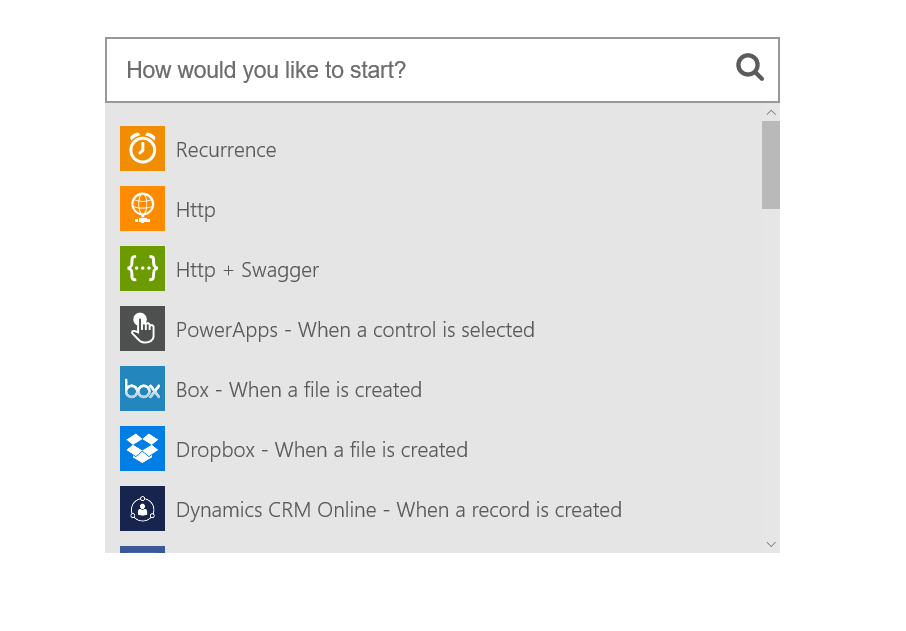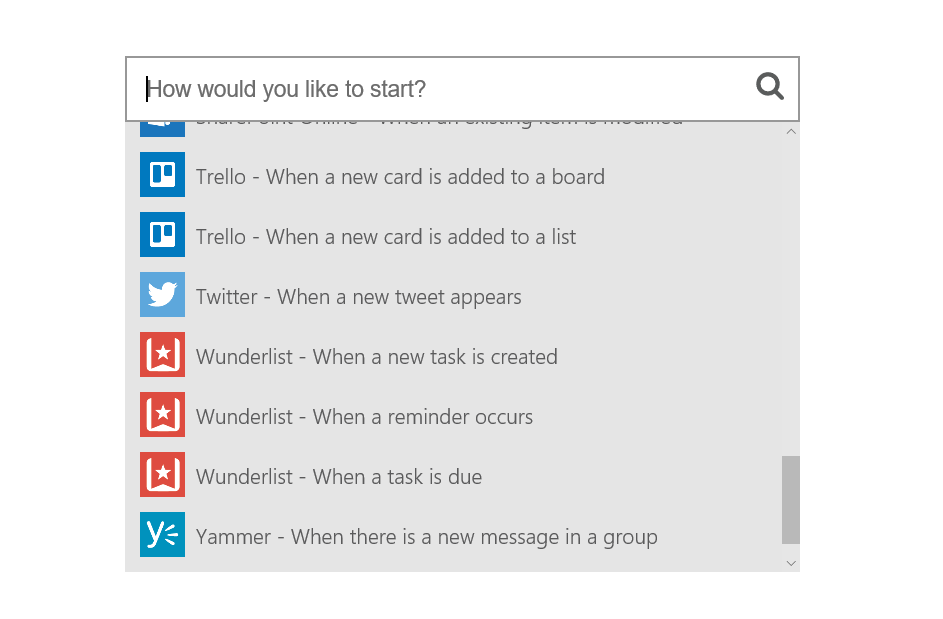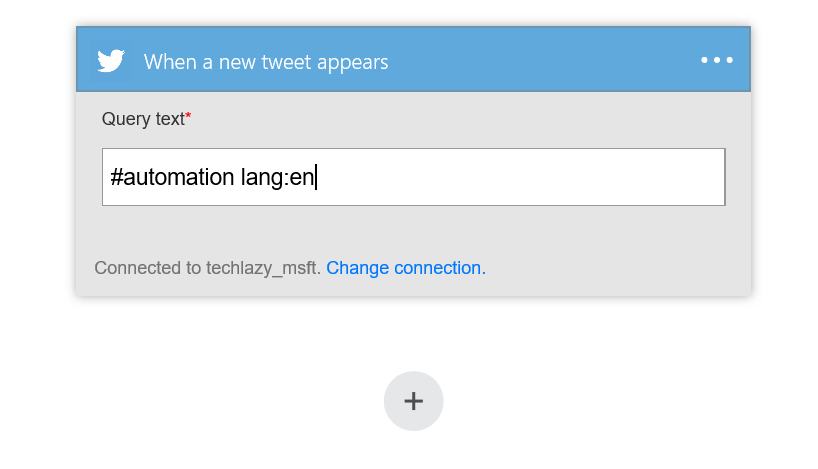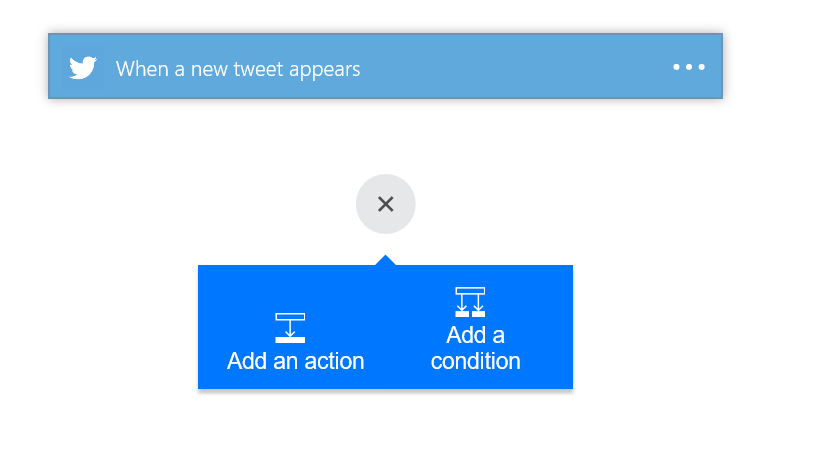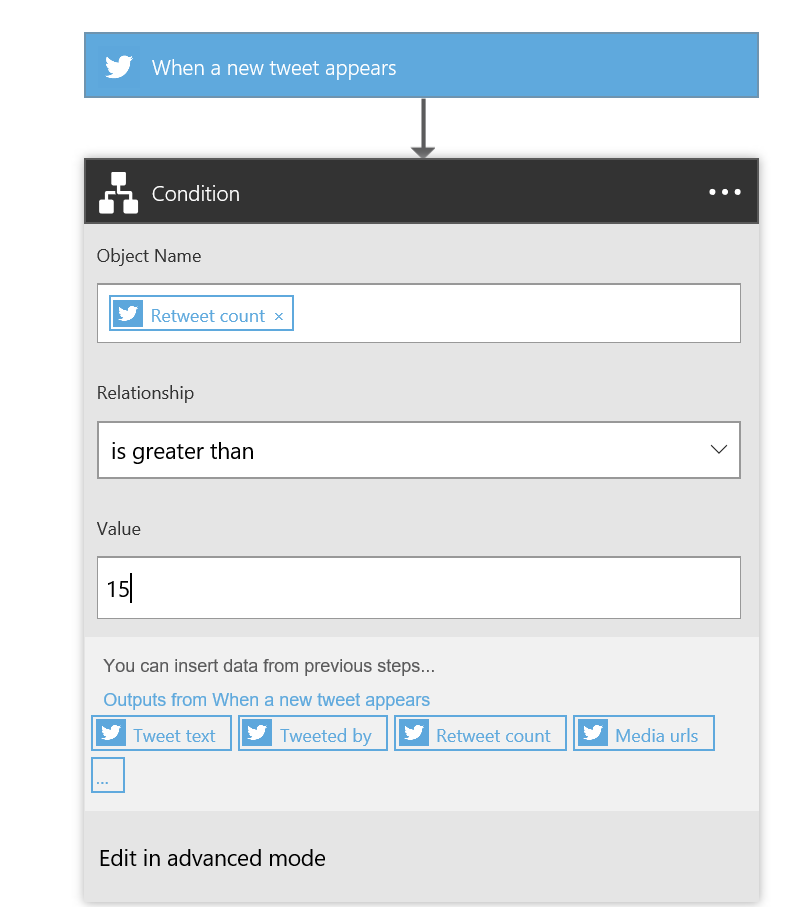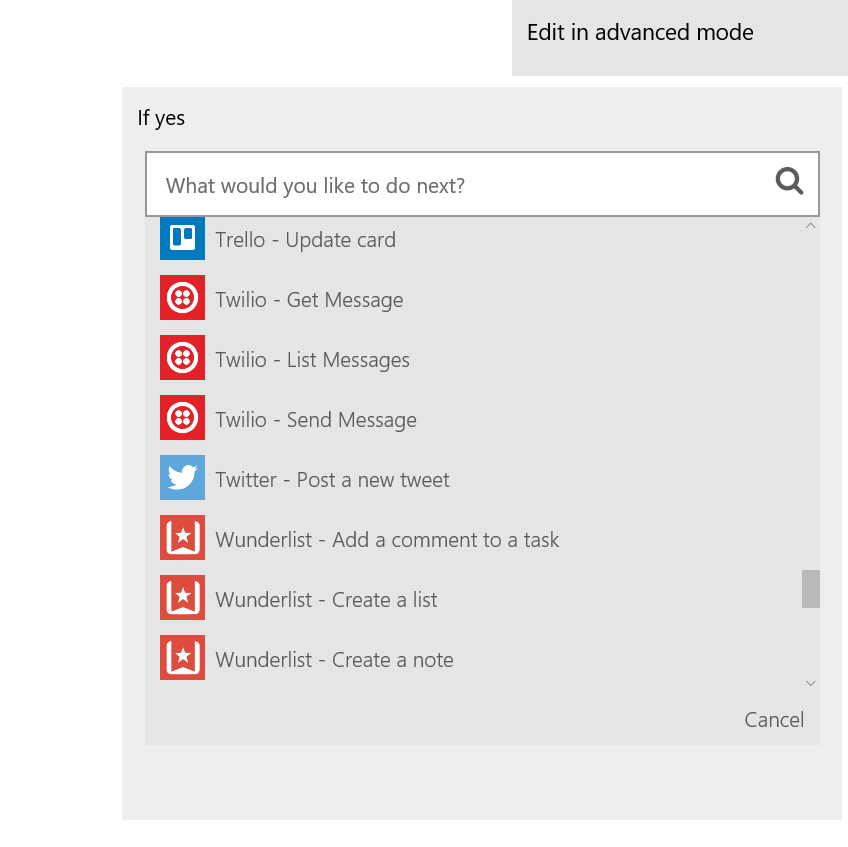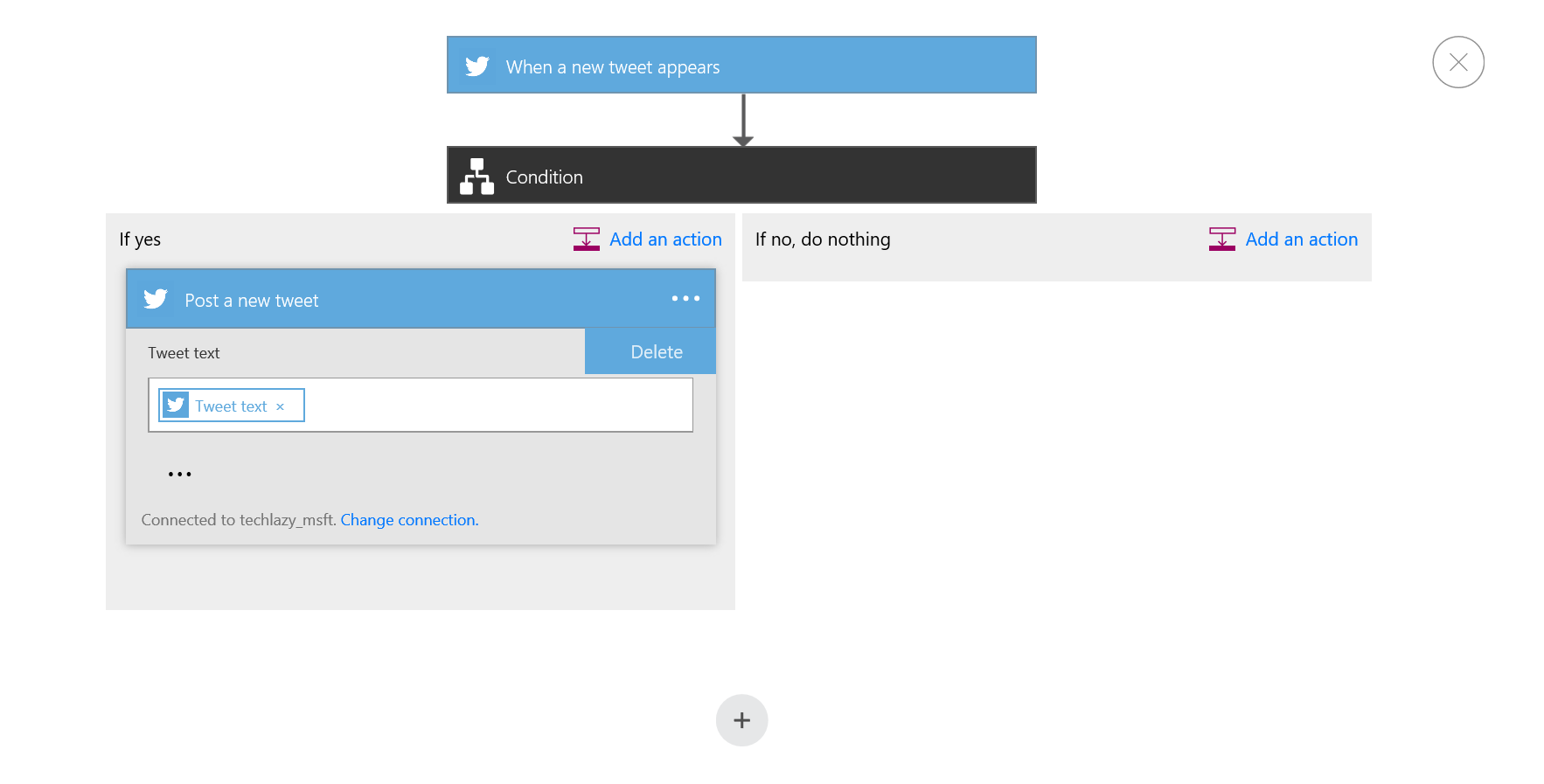How to automatically retweet interesting article using FLOW
With this article I'll increase my lazyness level to the infinite :)
Twitter is a beautiful repository with a lot of interesting people adding contents (sometimes great, sometimes boring) for almost any topics. One of the most time consuming activity is to pay attention at the really great posts from your favourite rock stars, read it and retweet it.
A couple of days ago i found this new service (still in preview) https://flow.microsoft.com and the title was really attractive to me!
Well, you can basically create workflows with a drag and drop system, mostly based on something that the service can reach from the internet.
Usefull example can be found inside the gallery, such as:
and many many more.
Of course you can create your own workflow from scratch, using a bunch of prefilled activities:
How can this help me with my retweet task? Let's create an automated task to retweetting, only for posts that match some conditions!
1. Click on "My flows" and then on Create a New Workflow
2. Choose your start activity, for example "Twitter - When a new tweet appears"
3. Configure the search query for the tweets you want to check (more informations on how to query twitter, on https://twitter.com/search-home). In this example I'm going to search for tweets containing the hashatag #automation in english language.. Of course you can enter a more complex one.
4. Then click on the plus button and add a condition
5. In my case I choose to go over with the workflow, only if the tweet has more then 15 retweets
6. Now I've to choose what to do if condition is met. In my case, post a new tweet on my account :)
7. Now you should have something like this
Save the workflof and it will start to check and retweet for you :)
As usual, if you have any idea or suggestion, feel free to post in the comments area.
Enjoy and let the machines do the hard work!