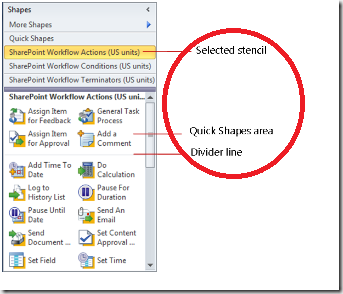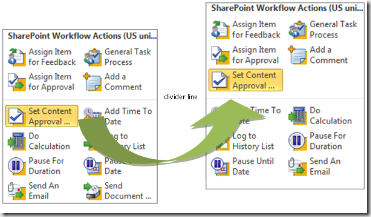Office 2010 Tips – Visio “Quick Shapes” Remembers What You Use the Most
A home for your favorite shapes and functions!
Microsoft Visio 2010 gives you fast and easy access to shapes for your diagrams. The new Quick Shapes area at the top of every stencil – above a faint dividing line – holds the shapes you use most often. Simply drag shapes into or out of the Quick Shapes area as needed. The new Quick Shapes stencil collects all Quick Shapes from open stencils in one, convenient location.
Step by Step: To see the shapes in a stencil · In the Shapes window, click the stencil’s title bar. |
|||
To add shapes to the Quick Shapes area of a stencil · In a stencil window, drag a shape into the Quick Shape area (above the faint dividing line). |
|||
To use the Quick Shapes stencil · In the Shapes window, click the Quick Shapes title bar. The Quick Shapes from each open stencil appear, grouped by stencil name, in the Quick Shapes stencil. |