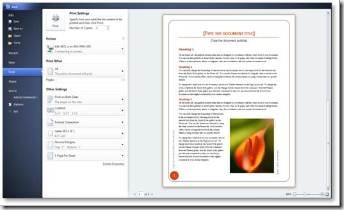Office 2010 Tips & Tricks – Office Backstage
The Microsoft Office Backstage view enhances the traditional file menu experience. It provides you a rich, intuitive set of capabilities to help you complete your work more efficiently.
Tip: Get to print faster. Printing, previously spread across several commands (page layout, preview, print), are all within a single view under the Print tab in the Backstage view.
Step by Step: 1. Click on the Office icon 2. Select Print. |
Tip: Assign metadata to the file; check for accessibility; or inspect your document to remove personal information or comments before posting for public consumption. In Outlook 2010, Backstage is where you’ll find Automatic Replies (Out of Office), Mailbox Cleanup, Manage Voice Mail and more!
Step by Step:
1. Click on the Office icon in the upper left hand corner, next to the Home tab on the ribbon, to open Backstage view. The default tab provides you options to prepare your file for final finish and define mailbox settings in Outlook.