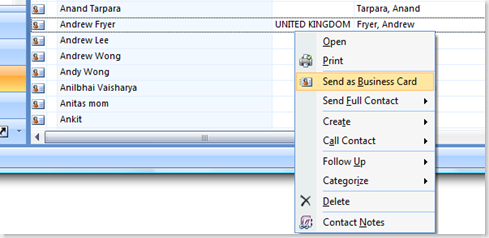Tip of the Day - Outlook 2007: Sending Business Card as a Read-Only
Send Contact Information in Read-Only Format
Sharing contact information is easy in Microsoft Office Outlook.
- Find the contact whose business card details you want to send.
- Right-click the business card, and then click Send as Business Card. Outlook opens an e-mail message with the card attached and also includes the card in the body of the message.
- Address the message and click Send.