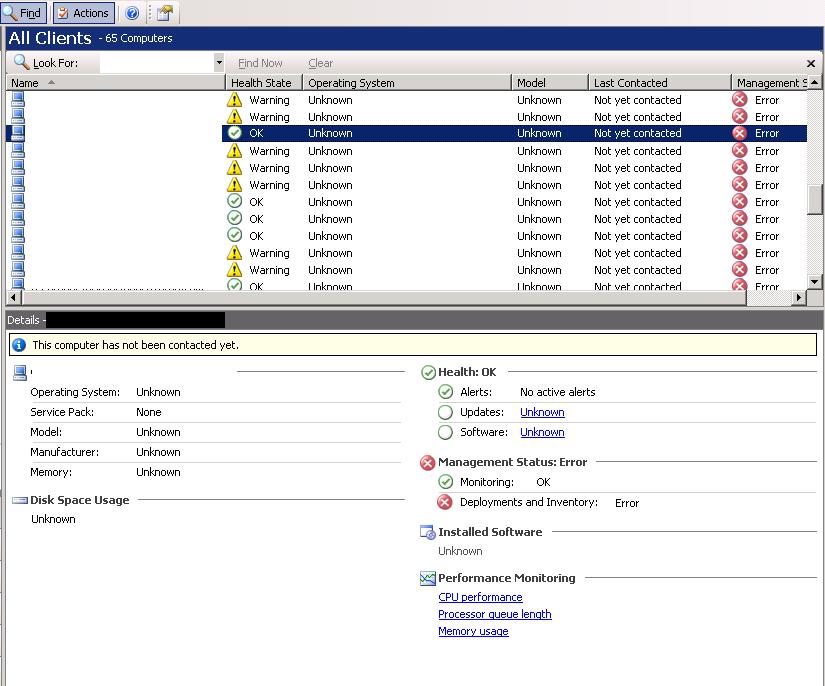Moving from WSUS to System Center Essentials? Be sure to clean up your Group Policy settings!
If you used WSUS to keep your computers secure before upgrading to System Center Essentials, you probably used Group Policy to configure the Windows Update agent settings on the computers in your environment to connect to your WSUS server. System Center Essentials, which includes WSUS technology, uses the same Group Policy settings to configure managed computers to connect to the Essentials server.. If you install Essentials, without removing these Windows Update settings from your existing Group Policies, you may notice this symptom in the Computer space of the Essentials console.
Computers will be listed, but their hardware inventory will be listed as unknown, and they will also show as 'Not yet contacted'. This is because the Windows Update agent on that computer it not connecting to the Essentials server for updates and to submit inventory.
To correct this condition, check your Group Policy objects that are applicable to computers being managed by Essentials to see if the Windows Update are still configured configured (these settings are in 'Computer Configuration\Administrative Templates\Windows Components\Windows Update' in each GPO). If you do find these, carefully consider whether they can be removed and if they are interfering with the same settings that are being applied by the the 'SCE Managed Computers (<essentials server name_MG>)' Group Policy Object. This is the GPO that Essentials uses to configure the Windows Update agent on Essentials managed computers. Once these settings are removed from other Group Policy objects, you should notice that your computers will start reporting inventory within a few hours (due to the Group Policy refresh interval of 2 hours plus a random 0-30 minutes).