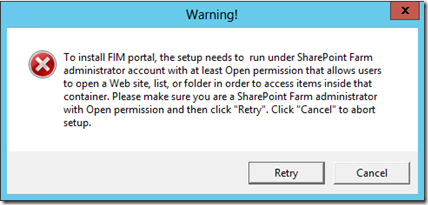Unable to Install FIM 2010 R2 with Sp1 – Services and Portal
When you attempt to Install FIM 2010 R2 with SP1 You receive following error “To install FIM portal, the setup needs to run under SharePoint Farm administrator account with at least Open permission that allows users to open a Web site, list, or folder in order to access items inside that container. Please make sure you are a SharePoint Farm administrator with Open permission and then click "Retry". Click "Cancel" to abort setup.”
In my environment, I have following accounts
1. Fim Management Agent Account : Domain\fimma
2. Fim Service Account : Domain\fimservice
3. FIM Sync Account : Domain\fimsync
4. SharePoint Application Pool : Domain\spsapppool
5. SharePoint Admin Account : Domian\spsadmin
From the error message, it was evident that the account needed at least Read Permission to Open a Web site but, the question was which account?
At that moment, I thought maybe that FIM Service Account needs access to the SharePoint site and during the creation of SharePoint Site Collection, I had only added SharePoint Admin Account to the Primary Site Collection Administrator.
I started off with adding the above accounts to the Secondary site collection administrator (one-at-a-time) and running the install however, had no luck.
That's when I realized that, I had not logged on to the server with any of the above account.
To resolve the above error:
1. Open Command Prompt
2. Run "whoami"
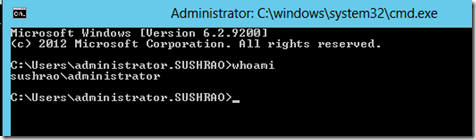
3. Navigate to SharePoint Central Administration –> Application Management –> Change Site Collection Administrator and add the account which you see in Step 2 to Secondary Site collection Administrator.
Updating Secondary Site Collection Administrator via PowerShell
$Site = Get-SPSite "<site collection>"
Note: <SiteCollection> is the URL of the site collection to which you want to add a site collection administrator.
Set-SPSite $site -SecondaryOwnerAlias "user"
Note: <User> is name of the user whom you want to add in the format <domain>\<username>.
Example:
Add-PSSnapin Microsoft.SharePoint.Powershell
$Site = Get-SPSite "https://fimportal.sushrao.com"
Set-SPSite $site -SecondaryOwnerAlias "sushrao\administrator"
Now, when you re-run the setup the install would succeed.