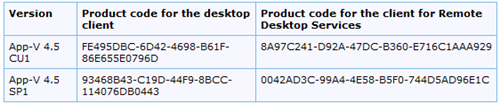WSUS will not offer the App-V 4.5 SP2 update if you do not have Microsoft Application Error Reporting installed
 Just a quick FYI that we just published revised detection logic for Microsoft App-V 4.5 Service Pack 2 (SP2) so that WSUS will not offer the App-V 4.5 SP2 update if you do not have Microsoft Application Error Reporting installed on the Microsoft Application Virtualization client.
Just a quick FYI that we just published revised detection logic for Microsoft App-V 4.5 Service Pack 2 (SP2) so that WSUS will not offer the App-V 4.5 SP2 update if you do not have Microsoft Application Error Reporting installed on the Microsoft Application Virtualization client.
To install Microsoft Application Error Reporting, follow these steps:
1. Locate the Microsoft Application Error Reporting install program, dw20shared.msi, which can be found in the \Support\Watson folder on the MDOP release media.
2. To install the software, run the following command:
msiexec /i dw20shared.msi APPGUID={ValueFromTableBelow} REBOOT=Suppress REINSTALL=ALL REINSTALLMODE=vomus
Note If you need to find the product code, you can use the Orca.exe database editor or a similar tool to examine Windows Installer files to find the value of the ProductCode property. For more information about using Orca.exe, visit the following Microsoft website:
https://go.microsoft.com/fwlink/?LinkId=150008
J.C. Hornbeck | System Center Knowledge Engineer