Turn on suggestions
Auto-suggest helps you quickly narrow down your search results by suggesting possible matches as you type.
Surface IT Pro Blog
URL
Copy
Options
Author
invalid author
Searching
# of articles
Labels
Clear
Clear selected
AI
AI PC
API
arm
Arm development
carbon impact
Chip to cloud security
circularity
crosspost
Cybersecurity
Device compliance
Device diagnostics
Display
Earth Day
Eco profiles
Endpoint Security
eSIM
Extend Surface management
field
Firmware Security Rust
Flow
Hardware Support Portal
HDR
High Dynamic Range
hybrid work
ignite2017
Intune
lte
M365
mdt
Microsoft365
Microsoft 365
Microsoft Build 2023
Microsoft Endpoint Manager
Microsoft Ignite
Microsoft Project Mu
Microsoft Surface Drivers
Microsoft Teams Rooms
Microsoft Teams Rooms Auto-login
Microsoft Windows
modernmanagability
Modular Design
msftmechanics
neural processing unit
NPU
ocean plastic
Office
Open-Source Driver Platform
Open source UEFI
PC security
powermanagement
Project Mu
Project Mu Firmware
recycling
remote work
removable SSD
Repairability
rSSD
Rust Driver Development
Rust for Surface Hardware
Rust Language for UEFI
Rust Programming for Hardware
Rust UEFI Development
s
scott_mcarthur
sda
sde
SDR
sdu
Secure Driver Development
Secure UEFI Programming
Security
semm
studio effects
Surface
surface3
surface3lte
surfacebook
surfacebook2
Surface Device Management
surfacedial
Surface Displays
surfacedock
surfacedocs
Surface Emissions Estimator
surfaceethernet
Surface family
Surface firmware
Surface for Business
Surface for Hybrid work
surfacego
Surface Go
Surface Go 3 for Business
surfacehub
Surface Hub
Surface-Hub
Surface Hub 2S
Surface Hub 2S for Business
Surface Hub 3
Surface Hub 3 Autopilot
Surface Hub 3 Pack
Surface Hub Device Management
Surface IT portals
surfacelaptop
Surface Laptop
surfacelaptop2
Surface Laptop 5 for Business
Surface Laptop 6
Surface Laptop Go 2 for Business
Surface Laptop Studio
Surface Laptop Studio 2 for Business
Surface Laptop Studio for Business
Surface Management Portal
surfacepen
surfacepro
Surface Pro 10
surfacepro1514
surfacepro2
surfacepro3
surfacepro4
surfacepro6
Surface Pro 7+
Surface Pro 9
Surface Pro 9 with 5G for Business
surfaceprolte
Surface Pro LTE
Surface security
surfacestudio
surfacestudio2
surfacetech
surface tech
Surface Thunderbolt 4 Dock compatible with Mac
Surface Thunderbolt 4 Dock compatible with Windows
Surface Thunderbolt 4 Dock for Windows PC
Surface Thunderbolt 4 Dock USB4
Surface Thunderbolt 4 Dock USB-C
surfacetools
surfacewol
Sustainability
UEFI firmware
Universal USBC dock
WaaS
Whiteboard
Windows10
Windows 11
Windows Autopilot Surface Hub
- Home
- Surface Devices
- Surface IT Pro Blog
Options
- Mark all as New
- Mark all as Read
- Pin this item to the top
- Subscribe
- Bookmark
- Subscribe to RSS Feed
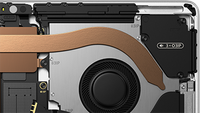

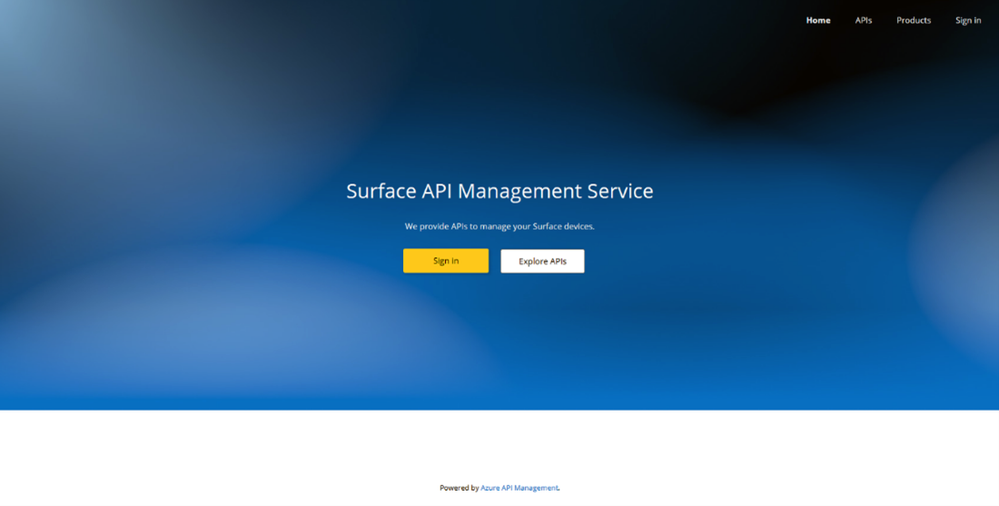



























Latest Comments