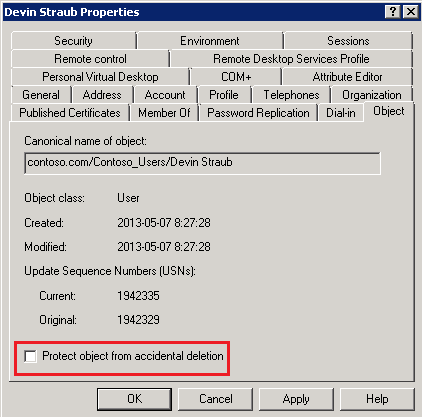Two lines that can save your AD from a crisis
Editor's note: This is the first of very likely many "DS Quickies". "Quickies" are shorter technical blog posts that relate hopefully-useful information and concepts for you to use in administering your networks. We thought about doing these on Twitter or something, but sadly we're still too technical to be bound by a 140-character limit :-)
For those of you who really look forward to the larger articles to help explain different facets of Windows, Active Directory, or troubleshooting, don't worry - there will still be plenty of those too.
Hi! This is Gonzalo writing to you from the support team for Latin America.
Recently we got a call from a customer, where one of the administrators accidentally executed a script that was intended to delete local users… on a domain controller. The result was that all domain users were deleted from the environment in just a couple of seconds. The good thing was that this customer had previously enabled Recycle Bin, but it still took a couple of hours to recover all users as this was a very large environment. This type of issue is something that comes up all the time, and it’s always painful for the customers who run into it. I have worked many cases where the lack of proper protection to objects caused a lot of issues for customer environments and even in some cases ended up costing administrators their jobs, all because of an accidental click. But, how can we avoid this?
If you take a look at the properties of any object in Active Directory, you will notice a checkbox named “Protect object from accidental deletion” under Object tab. When this enabled, permissions are set to deny
deletion of this object to Everyone.
With the exception of Organizational Units, this setting is not enabled by default on all objects in Active Directory. When creating an object, it needs to be set manually. The challenge is how to easily enable this on thousands of objects.
ANSWER! Powershell!
Two simple PowerShell commands will enable you to set accidental deletion protection on all objects in your Active Directory. The first command will set this on any users or computers (or any object with value user on the ObjectClass attribute). The second command will set this on any Organizational Unit where the setting is not already enabled.
Get-ADObject -filter {(ObjectClass -eq "user")} | Set-ADObject -ProtectedFromAccidentalDeletion:$true
Get-ADOrganizationalUnit -filter * | Set-ADObject -ProtectedFromAccidentalDeletion:$true
Once you run these commands, your environment will be protected against accidental (or intentional) deletion of objects.
Note: As a proof of concept, I tested the script that my customer used with the accidental deletion protection enabled and none of the objects in my Active Directory environment were deleted.
Gonzalo “keep your job” Reyna