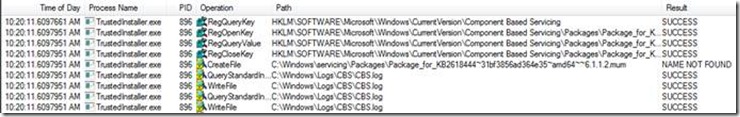Two Minute Drill: Win32_QuickFixEngineering – No instances available
Hello AskPerf! Michael Smith here with a quick post on what can cause Win32_QuickFixEngineering to return "No Instances Available". A captured Procmon log while running WMIC QFE or Enumerating Instances with WBEMTEST might reveal something similar to the below picture:
Here it appears that WMI calls into the Servicing stack to get information about installed updates, which makes sense. So what happened? We can see TrustedInstaller could not find the mum file for KB2618444 and it started writing to the CBS.log. Since this seems to indicate a problem with Servicing we should run the System Update Readiness Tool, aka CheckSUR, and check the following logs:
%SYSTEMROOT%\Logs\CBS\CheckSUR.log
%SYSTEMROOT%\Logs\CBS\CheckSUR.persist.log
NOTE Sometimes simply running CheckSUR can resolve some of servicing issues it detects. In this particular case, CheckSUR could not find the mum files either.
Let's take a look at the CheckSUR.persist.log below:
Checking System Update Readiness.
Binary Version 6.1.7601.21645
Package Version 14.0
2012-03-07 11:10
Checking Windows Servicing Packages
Checking Package Manifests and Catalogs
Checking Package Watchlist
Checking Component Watchlist
Checking Packages
(f) CBS MUM Missing 0x00000002 servicing\Packages\Package_for_KB2618444~31bf3856ad364e35~amd64~~6.1.1.2.mum
(f) CBS MUM Missing 0x00000002 servicing\Packages\Package_for_KB2618451_RTM~31bf3856ad364e35~amd64~~6.1.1.0.mum
Checking Component Store
Summary:
Seconds executed: 169
Found 2 errors
CBS MUM Missing Total count: 2
Unavailable repair files:
servicing\packages\Package_for_KB2618444~31bf3856ad364e35~amd64~~6.1.1.2.mum
servicing\packages\Package_for_KB2618451_RTM~31bf3856ad364e35~amd64~~6.1.1.0.mum
servicing\packages\Package_for_KB2618444~31bf3856ad364e35~amd64~~6.1.1.2.cat
servicing\packages\Package_for_KB2618451_RTM~31bf3856ad364e35~amd64~~6.1.1.0.cat
Here we can see that CheckSUR could not find these two mum files. So what do we do now? Fortunately, my colleague Joseph Conway, has a great blog on how to troubleshoot this issue. All we need to do is manually download the updates for KB2618444 and KB2618451 and copy the .msu files over to “%windir%\CheckSUR\Packages” (you will need to create this directory) and then run CheckSUR again which will take care of the rest!
After repairing the Servicing issue, WMI was able to return instances from Win32_QuickFixEngineering:
C:\>wmic path win32_quickfixengineering get HotFixID,InstalledOn /format:list
HotFixID=KB976932
InstalledOn=2/11/2011
HotFixID=KB980915
InstalledOn=10/21/2011
HotFixID=KB982018
InstalledOn=7/21/2011
… (Truncated for brevity)
Hope you enjoyed this two minute drill.
-Michael Smith