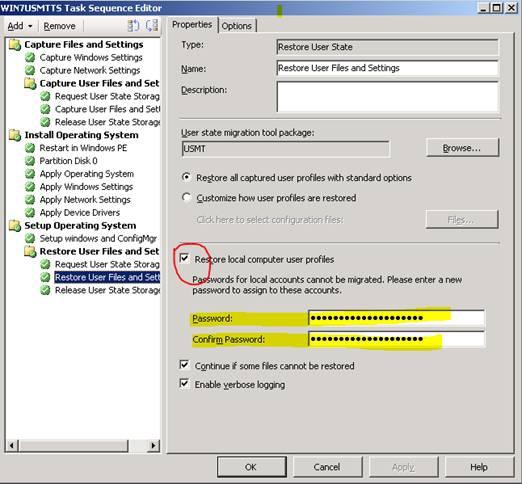In-place upgrade from windows XP to Windows 7 using SCCM SP2 and USMT
We had seen that when we migrate a Windows XP client (in-place) to Windows 7 along with the user sate using SCCM OSD and USMT we are finding that the issue of the profiles have not got migrated though the operating system is installed. We had checked and found that the load state was failing with error :
Loadstate.log:
2009-11-26 14:00:34, Info [0x000000] Processing the settings store[gle=0x00000006]
2009-11-26 14:00:35, Info [0x000000] Selecting migration units
[gle=0x00000006]
2009-11-26 14:00:35, Error [0x000000] The account XXXXXXX\admin is chosen for migration, but the target does not have account XXXXXX\admin. See documentation on /lac, /lae, /ui, /ue and /uel options.
2009-11-26 14:00:35, Info [0x000000] Failed.[gle=0x00000006]
2009-11-26 14:00:35, Info [0x000000] Unable to create a local account because /lac was not specified[gle=0x00000006]
Troubleshooting
1) The Machine from which the capture state was done was successful and it had a local account (Non-domain) which was also captured in scan stage
2) While running the load state it was running with the following command
[0x000000] Command line: D:\_SMSTaskSequence\Packages\BAN0000B\x86\loadstate.exe \\XXXXXXXXXXXX\SMPSTOREE_37ADA28B$\0A29FD1AC3222CE009C4FC294C471DAC8AA4DDE41D0C56D188BBA69A4801C0BE /decrypt /key:**** /c /all /l:D:\WINDOWS\system32\CCM\Logs\SMSTSLog\loadstate.log /progress:D:\WINDOWS\system32\CCM\Logs\SMSTSLog\loadstateprogress.log /i:D:\_SMSTaskSequence\Packages\BAN0000B\x86\miguser.xml /i:D:\_SMSTaskSequence\Packages\BAN0000B\x86\migapp.xml
3) As indicated in the error before we could see that the /lac or /lae switch is not used. So when this is not used the local account (non- domain) will not be created and when it tries to load the data back in loadstate we could see that the same failing.
4) Removed the local profile and check and it worked
5) You wanted to know how you can migrate the user profile a well. SO for checking that we reproduced the same scenario in the lab and checked how we can add the /lac or /lae. For the same we need to do the following setting in the task sequence as shown here
6) Once the same was checked I was able to successfully migrate the local user profiles as well. Once you check this the load state command will be like this
[0x000000] D:\_SMSTaskSequence\Packages\MGM00007\loadstate.exe \\XXXXXXXXXX\SMPSTOREE_6F8EFE47$\1A48A25CABCCAE49AB4EFDD32256A8C7536BA5AE6977FC5E69A2843F22E46DC5 /decrypt /key:**** /c /all /lae /lac:**** /v:5 /l:D:\WINDOWS\system32\CCM\Logs\SMSTSLog\loadstate.log /progress:D:\WINDOWS\system32\CCM\Logs\SMSTSLog\loadstateprogress.log /i:D:\_SMSTaskSequence\Packages\MGM00007\miguser.xml /i:D:\_SMSTaskSequence\Packages\MGM00007\migapp.xml /i:D:\_SMSTaskSequence\Packages\MGM00007\migsys.xml
Once the same was done we could see that teh migartion was sucessful with teh profiels both domain adn non-domain (local) sucessfully migarted.