Buffalo Adds Windows Storage Server 2012 R2 to its TeraStation Business NAS Offerings
Hi Folks –
I’m very pleased to announce that Buffalo is shipping its TeraStation 5000 WSS NAS appliances with Windows Storage Server 2012 R2! That’s right… You can now get one of these sleek little units online directly from Buffalo or from other online sellers. And with Windows Storage Server 2012 R2 preinstalled, you can deploy one of these storage appliances in little more time than it takes to open the box.
Four Base Models: 4-24 TB of Business-Class Storage
The TeraStation 5000 WSS model line includes 2-bay, 4-bay, and 6-bay desktop models, as well as a 4-bay rack-mount model. All four models are backed by a limited three-year warranty, with toll-free U.S.-based technical support available 24/7. Buffalo is also including 10 licenses for NovaBACKUP Business Essentials, which would cost you thousands of dollars if purchased separately!
A table comparing the four models can be found here. All MSRP prices are as of the posting of this blog article.
2-bay Desktop NAS – 4 or 8 TB Capacity
This compact appliance is smaller than a toaster! Its dual-core Atom processor provides plenty of power for professionals and smaller businesses, and its two drives can be configured as RAID 1 for added data protection.
- MSRP for the 4 TB unit is $949.00 (all prices are $USD)
- MSRP for the 8 TB unit is $1299.99
4-bay Desktop NAS – 4, 8, or 12 TB Capacity
This model has four drive bays and, as such, is the lowest-cost model to support RAID 5, which is more space-efficient than the basic mirroring (RAID 1) you’ll need to use if you want additional data protection on the 5200 model. You can also choose from RAID 0, RAID 1, Spanning, or JBOD modes, giving you the flexibility to carve up your disk space however works best for you.
- MSRP for the 4 TB unit is $1399.99
- MSRP for the 8 TB unit is $1699.99
- MSRP for the 12 TB unit is $1999.99
4-bay Rack-Mount NAS – 8 or 16 TB Capacity
If you need a rack-mount (1U) form factor, then this is the model for you. You’ll get a faster Intel Atom D2700 dual-core processor, no hard limit on the number of simultaneous users, and all of the features that Windows Storage Server 2012 R2 Standard provides over the Workgroup edition (more on this below).
- MSRP for the 8 TB unit is $2899.99
- MSRP for the 16 TB unit is $3899.99
6-bay Desktop NAS – 12 or 24 TB Capacity
This is currently the highest-capacity model in the TeraStation WSS product line. Both the 12 and 24 TB units include the faster processor and Windows Storage Server 2012 R2 Standard.
- MSRP for the 12 TB unit is $2699.99
- MSRP for the 24 TB unit is $4199.99
Choosing the Model That’s Right For You
With four base models and nine total configurations to choose from, you may get a bit overwhelmed in choosing a specific SKU. Here are some things to consider:
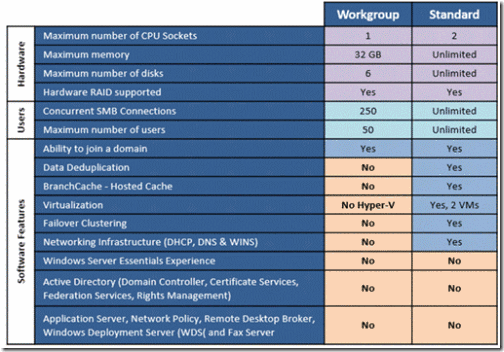 |
Decide which storage features and other features you’ll want. You’ll need to decide whether you need Windows Storage Server 2012 R2 Workgroup or Windows Storage Server 2012 R2 Standard. The following table shows the major differences. A chart that shows the differences between all editions of Windows Server 2012 R2 and Windows Storage Server 2012 R2 can be found here.
It’s worth noting that, while Standard edition supports up to two Hyper-V VMs, the Intel Atom processors that power these TeraStation WSS units do not support virtualization.
Determine how many users you’ll need to support. You’ll see in the TeraStation WSS specs and the above table that Windows Storage Server 2012 R2 Workgroup supports a maximum of 50 users. Actually, the hard-coded limit is 250 concurrent SMB connections. So if one user has three files open and sends a job to a printer connected to a TeraStation, that’s a total of four SMB connections. (And yes, you can use one of these boxes as a print server. They have multiple USB ports and the Print and Document Services server role is built into both the Standard and Workgroup editions.)
Decide on total capacity and redundancy level. My model descriptions above specify maximum raw capacity for each unit. When calculating how much disk space you’ll need, remember that Data Deduplication (discussed more below) can help you conserve disk space, whereas using RAID for data protection uses more disk space.The two-bay model supports RAID 0, RAID 1, Spanning, and JBOD modes, whereas the other three models also support a more space-efficient RAID 5 configuration.
Advantages of Standard Edition over Workgroup Edition
The 4-bay rack-mount unit and the 6-bay desktop unit both ship with Windows Storage Server 2012 R2 Standard, whereas the other two units ship with Windows Storage Server 2012 R2 Workgroup. This makes the 4-bay rack-mount unit and the 6-bay desktop units attractive for several reasons:
- You’ll get a faster processor.
- You won’t have any hard-coded limits on concurrent SMB connections.
- You’ll get all the Networking Infrastructure services—and it’s better to have and not need them versus needing and not having them.
- If you’re planning on using one of these in a remote/branch office, you may want Hosted BranchCache and/or some of the other Network Infrastructure services.
- (And this is the big one…) As mentioned above, you’ll get Data Deduplication. It can deliver a 30-50 percent decrease in the disk space required for home directory and group file/collaboration shares, and up to a 90 percent reduction in the space required for VHD libraries.
When you do the math and you’ll see that Data Deduplication alone can help offset any price differences:
- The 12 TB 4-bay desktop unit that ships with Workgroup edition lists for $1999.99
- The 12 TB 6-bay unit that ships with Standard Edition lists for $2699.99, or $700 more.
- For that additional $700, if you’re using the device as a group/file collaboration share, you can use Data Deduplication in Standard edition to store up to 24 TB of data in your 12 TB of raw disk capacity. That’s like getting up to an additional 12 TB of disk space for $700.
Put another way, if you need a large amount of storage capacity, using Data Deduplication to get it can be a lot more cost-effective than paying for larger disks. This blog article provides a great overview of Data Deduplication, along with additional links to learn more.
Note: Data Deduplication reduces the total number of concurrent users that can realistically be supported by about 10 percent. However, the faster processor in the two models that ship with Standard edition should more than make up for this. The deduplication process itself is so transparent and efficient that users accessing business documents on a group file share will never know you have it turned on.
Closing Thoughts
Buffalo’s refresh of its TeraStation 5000 WSS product line to support Windows Storage Server 2012 R2 is further proof of its commitment to providing reliable, cost-effective storage to businesses of all sizes. If you’re interested in a TeraStation 5000 WSS, here are a few additional sources of information:
- A webinar from Buffalo that covers the TeraStation 5000 WSS product line can be viewed here
- The PowerPoint deck for this same webinar is available here.
- My recent Q&A session with Brian Verenkoff, Director of Product Management at Buffalo, can be found here.
Cheers,
Scott M. Johnson
Senior Program Manager
Windows Storage Server
@supersquatchy



