High Availability is Now Easier than Ever – Improvements to Failover Clustering and Hyper-V in Windows Storage Server 2012 R2
Hi Folks –
In my list of top 10 new features in Windows Storage Server 2012 R2, I included two areas of functionality that make it faster and easier to deliver continuous availability:
- Improved Failover Clustering
- Enhanced support for Hyper-V
Both technologies play essential roles in Microsoft's high-level architecture for a cost-effective, resilient compute and storage infrastructure. Under that architecture:
- Hyper-V VMs running application workloads use SMB 3.0 to store data on a cluster of storage servers.
- The clustered storage servers are connected to a shared SAS JBOD array.
This architecture delivers great scalability and availability, and the latest improvements to Failover Clustering and Hyper-V make things simpler and provide better ways to keep your business up and running. Of course, both technologies also apply to Windows Server 2012 R2 as well.
Now let’s take a closer look at what is new or improved in Failover Clustering and Hyper-V…
Improved Failover Clustering – Robust Business Continuity and 24x7 Services
Failover clustering technology can run on physical or virtual servers to provide high availability and scalability for many server applications and workloads. In a failover cluster, if one or more of the clustered servers (nodes) fails, the workload on that node will transparently fail over to one of the other nodes in the cluster, which take over that workload and automatically attach to the shared storage resource. The use of Failover Clustering with Hyper-V, SMB 3, and Cluster Shared Volumes (CSV) creates a really powerful combination. You can now have multiple SMB Server instances per node, which improves resiliency, performance, and scalability by providing independent processes and queues for regular file server traffic and inter-node traffic, like cluster heartbeats and live migrations.
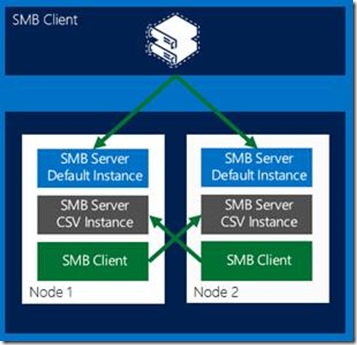 |
Figure 2. Multiple SMB Server instances per cluster node improves resiliency, performance, and scalability.
Transparent Failover is one of the key features in this scenario. We introduced it in Windows Server 2012, at the same time we introduced support for storing live production server application data (including VM files and SQL databases) on Windows file shares. These server applications often require uninterrupted access to storage, and transparent failover enables them from encountering issues such as IO errors or unexpected handle closures. Transparent failover also enables administrators to perform hardware or software maintenance on any cluster node without interrupting the server applications that are storing their data files on these file shares.
New features for Failover Clustering in Windows Storage Server 2012 R2 include the following:
Shared virtual hard disk (for guest clusters) (New), which eases deployment of guest cluster configurations by enabling you to use a virtual hard disk file (in the .vhdx file format) as shared storage for a virtual machine failover cluster (also known as a guest cluster).
Virtual machine drain on shutdown (New), which improves availability by helping to ensure that a server shutdown (or any action that shuts down the Cluster service) does not cause unplanned downtime for running virtual machines.
Virtual machine network health detection (New), which increases the availability of virtual machines when a network disconnection occurs on a protected virtual network by enabling the cluster to automatically live migrate the affected virtual machines to a host where that external virtual network is available. For this to occur, there must be multiple network paths between cluster nodes.
Deploy an Active Directory-detached cluster (New), which enables you to deploy a failover cluster without dependencies in Active Directory Domain Services (AD DS) for network names. The cluster network name and network names for any clustered roles with client access points are registered in Domain Name System (DNS). However, no computer objects are created for the cluster in AD DS.
Dynamic witness (New), which reduces the risk that a cluster will go down because of witness failure. This is achieved by dynamically adjusting the witness vote based on the number of voting nodes in current cluster membership if the cluster is configured to use dynamic quorum (the default).
Force quorum resiliency (New), which enables automatic recovery in the case of a partitioned failover cluster (also known as a split cluster or a "split-brain" cluster) where a subset of nodes was started by forcing quorum.
Tie breaker for 50% node split (New), which enables one side of a cluster to continue to run in the case of a cluster split where neither side would normally have quorum. This functionality works seamlessly with dynamic witness.
Configure the Global Update Manager mode (New), which helps the cluster to continue to function if there is a delay with one or more nodes or when a state change occurs, such as when a cluster resource is taken offline. This is achieved by enabling you to configure how the Global Update Manager manages global updates.
Turn off IPsec encryption for inter-node cluster communication (New), which improves availability by helping prevent a cluster from being affected by high latency Group Policy updates that may cause Active Directory Domain Services (AD DS) to become temporarily unavailable.
Cluster dashboard (New), which eases management of multiple failover clusters by providing a convenient way to quickly check the health of all managed failover clusters in Failover Cluster Manager.
Improved features for Failover Clustering in Windows Storage Server 2012 R2 include the following:
Optimized CSV placement policies , which automatically distributes and rebalances CSV ownership evenly across failover cluster nodes. This functionality is useful for a Scale-Out File Server that uses Storage Spaces because it ensures that Storage Spaces ownership is distributed.
Increased CSV resiliency , which improves availability through multiple Server service instances per cluster node and CSV monitoring of the Server service.
CSV cache allocation , which improves performance by enabling you to increase the amount of RAM that you can allocate as CSV cache (which in turn enables the server to use system memory as a write-through cache.) This can be especially useful and deliver large performance gains for Scale-Out File Servers, which are not typically memory constrained.
CSV diagnosis , which enables you to optimize your cluster configuration by easily determining the state of a CSV on a per node basis. For example, you can see whether I/O is direct or redirected, or whether the CSV is unavailable. If a CSV is in I/O redirected mode, you can also view the reason.
CSV interoperability , which adds CSV support for other Windows Storage Server 2012 R2 features such as Resilient File System (ReFS), Data Deduplication, Parity storage spaces, Tiered storage spaces, and Storage Spaces write-back caching.
Quorum user interface improvements , which enable you to easily view the assigned quorum vote and the current quorum vote for each node in the Failover Cluster Manager user interface (UI). Also, quorum mode terminology in the UI has been simplified.
Cluster node health detection , which increases resiliency to temporary network failures for virtual machines that are running on a Hyper-V cluster by increasing the heartbeat threshold— the number of heartbeats that can be missed before failover occurs.
All of these features were developed based on direct customer feedback and when you combine them all together you can see how they simplify IT administration and give people confidence in their Windows clusters.
More information on what’s new for Failover Clustering in Windows Server 2012 R2 (and Windows Storage Server 2012 R2) can be found here.
Hyper-V Enhancements Make Windows Storage Server a Great Storage Platform for VM Workloads
As I’ve often stated, Windows Storage Server 2012 R2 is a great way to provide storage for Hyper-V VMs. We began supporting this high-level architecture with Windows Storage Server 2012, delivering impressive performance through new features like SMB 3.0. We also delivered continuous availability through features such as transparent cluster failover and how Storage Spaces handles disk failures. Now that you can depend on Windows Storage Server to provide reliable storage for your application data, it will become a highly recommended deployment model for Hyper-V and SQL Server databases.
New features in Hyper-V make it easy to take advantage of SMB shares hosted on Windows Storage Server 2012 R2, enabling you to consolidate storage for multiple Hyper-V workloads on a single storage infrastructure.
Here’s a list of the latest Hyper-V enhancements:
Shared virtual hard disk (New) , which makes it easier to build high availability infrastructures by enabling multiple clustered virtual machines to share the same virtual hard disk (VHDX) file.
Storage Quality of Service (New) , which enables you to manage storage throughput for virtual hard disks that are accessed by virtual machines.
Virtual machine generation (New) , which enables you to choose from two virtual machine generations when determining the virtual hardware and functionality presented to the virtual machine. Generation 1 provides the same virtual hardware to the virtual machine as in previous versions of Hyper-V. Generation 2 adds support for Secure Boot, boot from a SCSI virtual hard disk, boot from a SCSI virtual DVD, PXE boot by using a standard network adapter, and UEFI firmware support.
Enhanced session mode (New) , which supports additional redirection capabilities for local resources in a Virtual Machine Connection session.
Automatic Virtual Machine Activation (AMVA) (New) , which lets you install virtual machines on a computer that is properly activated—without having to manage product keys for each individual virtual machine. (AVMA requires a virtualization server running Windows Server 2012 R2 Datacenter.)
Improved features related to Hyper-V include:
Resizing of virtual hard disks, which enables you to change the size of virtual hard disks while the associated virtual machine is online or the virtual hard disk data disk is in use. This capability is only available for VHDX files that are attached to a SCSI controller.
Improved performance for Hyper-V live migrations, which is achieved by enabling you to select the optimal performance option when live migrating virtual machines to a different server. Options supported include TCP/IP, compression, and the SMB 3.0 protocol.
Cross-version live migrations, which enables the migration of Hyper-V virtual machines running on Windows Server 2012 or Windows Storage Server 2012 to Hyper-V running on Windows Server 2012 R2 or Windows Storage Server R2.
Integration services , which now include the ability to copy files to a running virtual machine without using a network connection. A Windows PowerShell cmdlet, Copy-VMFile, also has been added.
Export , which reduces downtime by enabling you to export a Hyper-V virtual machine or a virtual machine checkpoint while the virtual machine is running.
Failover Clustering and Hyper-V , which improves availability by helping protect against physical storage failures and network connectivity issues when using Windows Failover Clustering with Hyper-V.
Enhancements to Hyper-V Replica, which include extended replication to a third server (the extended Replica server) and the ability to configure the frequency of replication.
Improved Linux support, including Linux virtual machine backup and dynamic memory for Linux guest operating systems. (These capabilities are available for supported Linux operating systems that have updated integration services components.)
Improved Management , as enabled by the ability to manage Hyper-V in Windows Server 2012 or Windows Storage Server 2012 from Server Manager or the RSAT tools running on Windows Server 2012 R2, Windows Storage Server 2012 R2, or Windows 8.1.
More information on what’s new for Hyper-V in Windows Server 2012 R2 (and Windows Storage Server 2012 R2) can be found here.
The new features in Hyper-V and Failover Clustering will make a lot of people very happy. We designed them to simplify management for IT pros, enabling them to more easily (and more confidently) deploy highly available storage.
In my next blog article, I’ll take a closer look at new Storage Spaces and Data Duplication functionality—enhancements that make it easier than ever to cost-effectively scale your storage capacity.
Cheers,
Scott M. Johnson
Senior Program Manager
Windows Storage Server
@SuperSquatchy