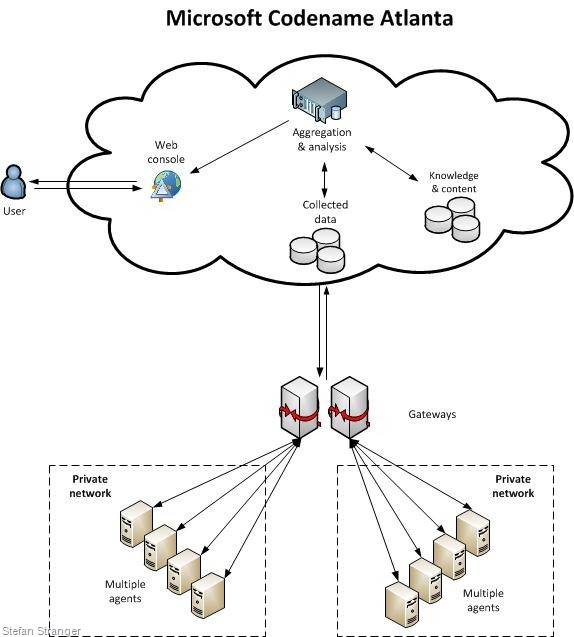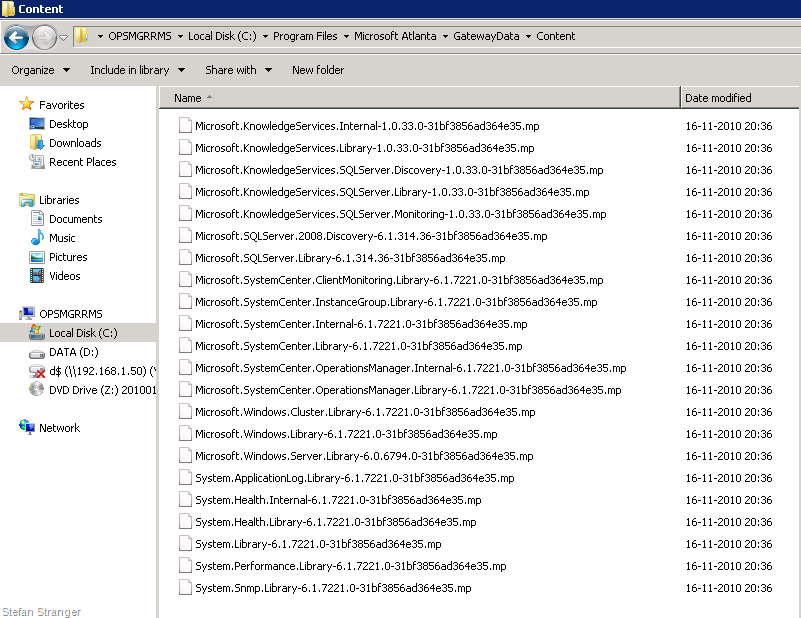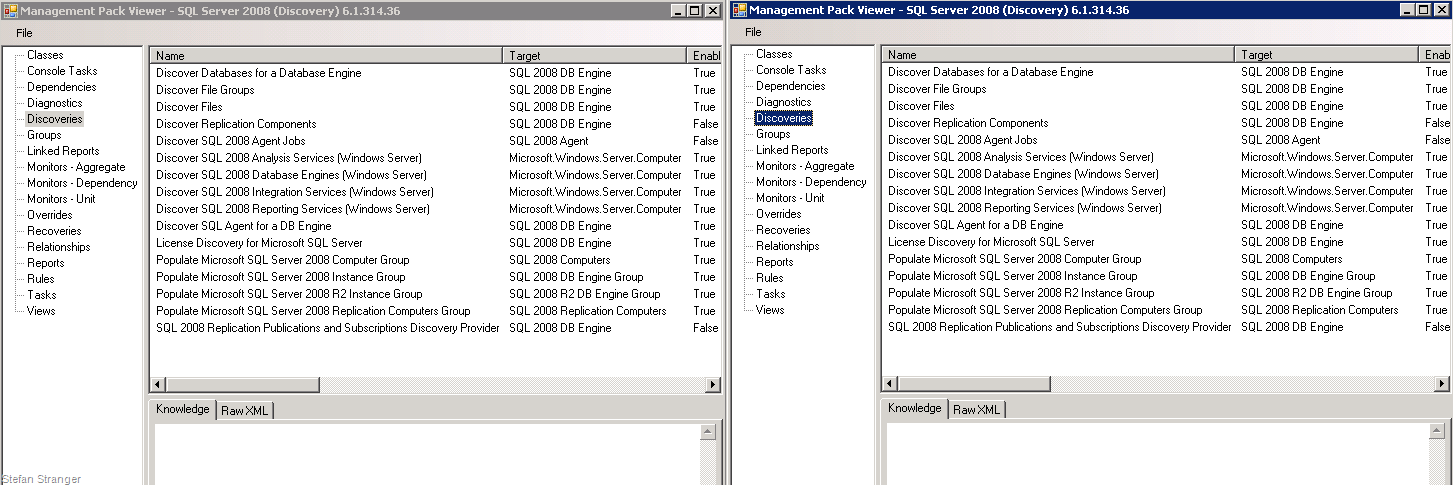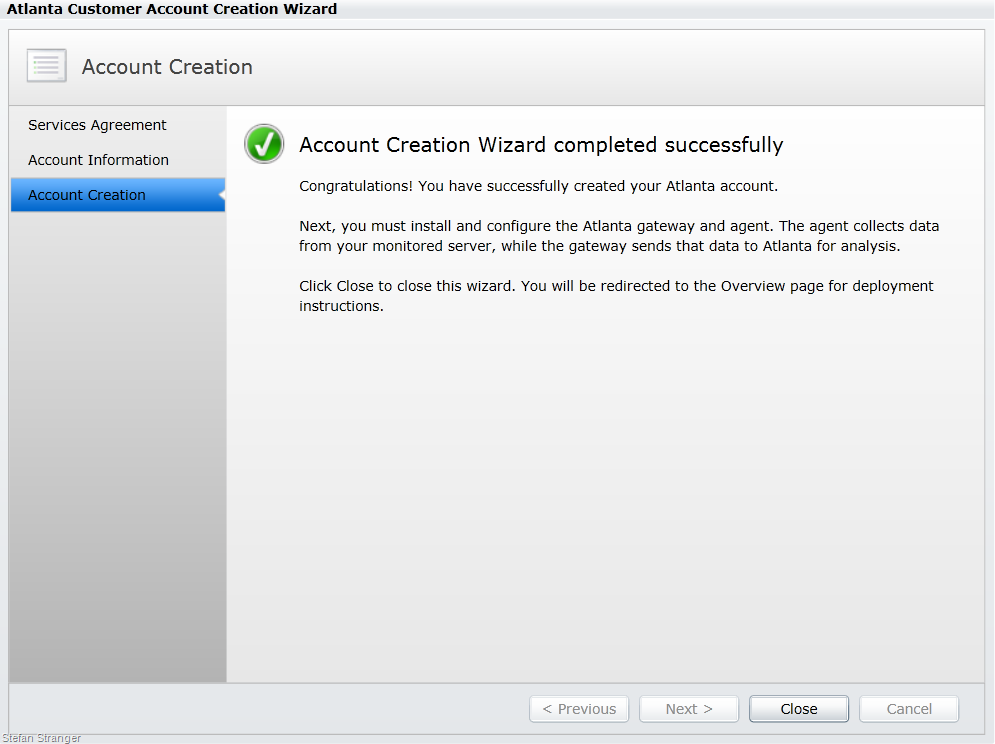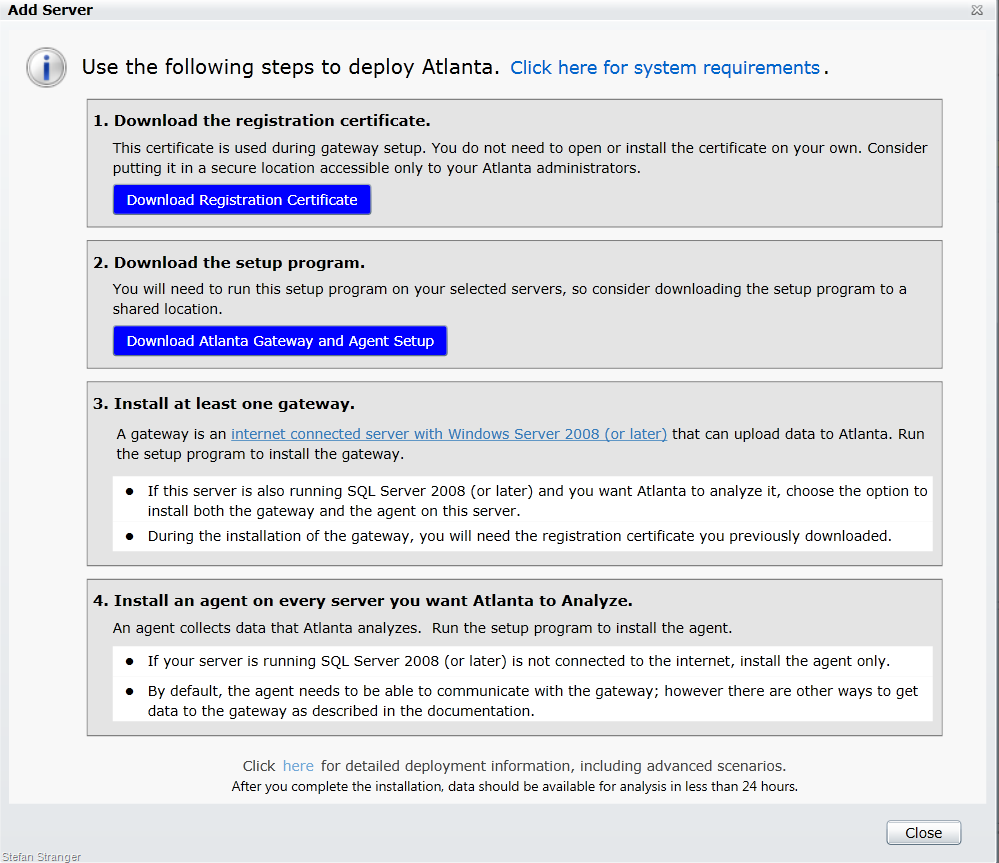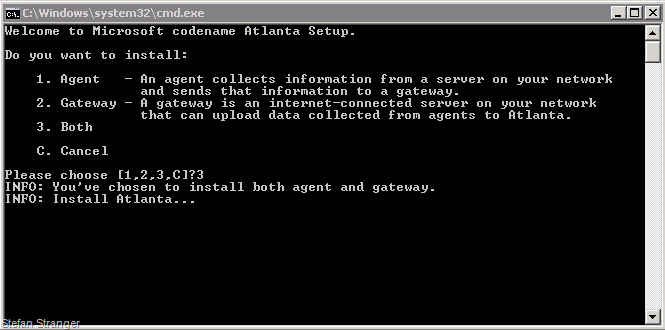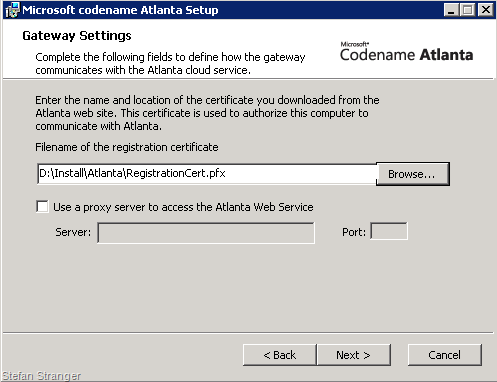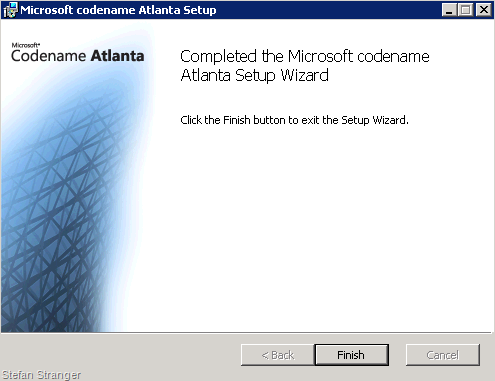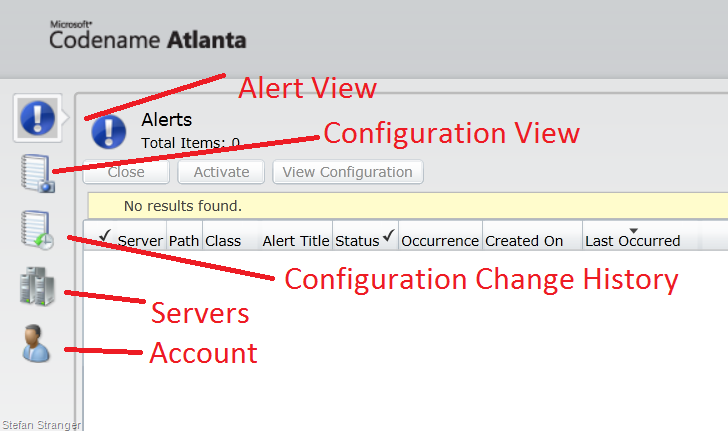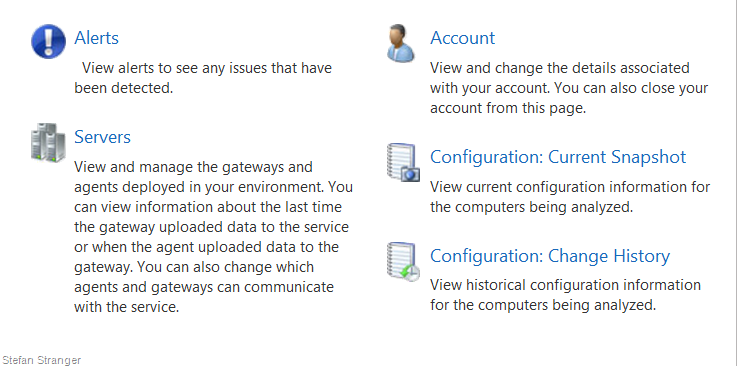Microsoft Codename Atlanta
Source: https://beta.microsoftatlanta.com
What is Microsoft Codename Atlanta?
Microsoft Codename Atlanta (https://beta.microsoftatlanta.com) is an online service that analyzes installations of Microsoft SQL Server 2008 (and later versions) and provides proactive alerts to help you avoid system downtime and follow best practices with regard to configuration and usage. Atlanta is developed by the Microsoft Atlanta product group in partnership with Microsoft Support engineers to ensure that the issues customers report to Microsoft are detected before they affect your environment. Atlanta is regularly updated to reflect the most recent experiences of these engineers, who support SQL Server customers around the world.
The Atlanta environment
The Atlanta environment is made up of the Atlanta web service, hosted in the cloud, and the on-premise software, installed in your local environment. The on-premise software consists of one gateway and at least one agent. The agent collects data from your server and analyzes it using a set of rules (similar to a management pack in System Center Operations Manager) known collectively as Atlanta knowledge. The analyzed data is regularly sent from the agent to the gateway for upload to the Atlanta web service. If the data indicates an issue or a deviation from best practices, an alert is generated. By connecting a web browser to the Atlanta portal, you can view the alerts and the associated remediation guidance.
Agent
The Atlanta agent is a software component that you install on each server being monitored by Atlanta and relies on Atlanta Management Packs (MPs). These MPs define the types of data the agent monitors and collects. The monitored data is collected periodically (daily by default) and sent to the gateway for subsequent transport to the cloud. The agent obtains its desired set of MPs from the gateway.
Gateway
The gateway is another software component that you install and acts as a proxy between the agents and Atlanta and is responsible for communication with the Atlanta service from your monitored servers. It aggregates data collected from one or more agents, uploads the collected data packages to Atlanta, and downloads the desired configuration and required MPs from the cloud for each of its agents and makes it available for those agents to consume.
Screenshot of the MPs on the Gateway server
If you open the Atlanta SQL 2008 Discovery MP with the OpsMgr SQL 2008 Discovery MP you see that the are completely the same. (left Atlanta and right OpsMgr)
Co-existence with Operations Manager 2007 R2
Atlanta uses the System Center Health Service to collect and analyze data. The version that is used by Atlanta is the same as the System Center Operations Manager 2007 R2 agent. Because of this, when you view the programs installed on your server, you will see System Center Operations Manager 2007 R2 agent software, particularly in Add/Remove Programs. Do not remove these as Atlanta is dependent on them. If you remove the Operations Manager agent software, Atlanta will no longer function.
When you install an Atlanta agent on a computer that has a System Center Operations Manager 2007 R2 agent installed, the Health Service will be configured to run in multi-homing mode so that existing Operations Manager management groups are not impacted. For more information on multi-homing configurations, see Configure an Agent to Report to Multiple Management Groups, available in the System Ceenter Operations Manager 2007 R2 library, at https://go.microsoft.com/fwlink/?LinkID=204945.
When you uninstall Atlanta, be sure to use the Uninstall.exe program located in the directory where you installed Atlanta (and not Add/Remove Programs). The uninstall program will uninstall Atlanta and update the System Center Operations Manager agent to remove Atlanta-specific configurations while ensuring that the Operations Manager agent continues to work. On computers with only Atlanta installed (and no Operations Manager), the agent is completely uninstalled.
Atlanta is only supported with the System Center Operations Manager 2007 R2 agent and not with previous versions of System Center Operations Manager.
Screenshots of installation of Agent and Gateway on the same server.
First you need create an Account for Atlanta.
Follow the next steps to deploy the Atlanta Agent and Gateway
Run AtlantaSetup.exe
Choose installation option. (I choose to install the agent and gateway on the same server)
Browse to downloaded Registration certificate.
Open de Altanta Dashboard and check if your server is added.
Links:
Help on Atlanta: https://onlinehelp.microsoft.com/en-us/atlanta/default.aspx