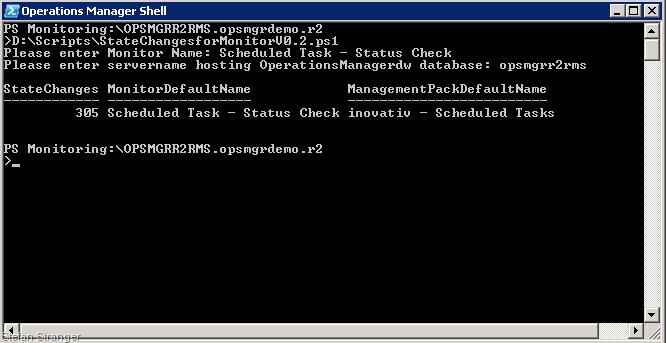PowerShell: State Changes for a specified Monitor
This week a got a question from a customer about ‘flapping’ taking place from a Monitor. I found out that they meant the State Changes that took place for a newly created Monitor. They found out that for a certain machine the State changed quite often and this was caused by a Recovery Task that was part of this monitor.
So they wanted to know if there was a way to see quickly if a Monitor caused a lot of State Changes. There are quite some SQL queries you can use to have a look at the State Changes taken place in your OpsMgr environment. Just take a look at some of the SQL queries on the weblog of my colleague Jonathan Almquist.
But what if you only want to know the State Changes that took place for a specific Monitor? Again you can use one of Jonathan’s SQL queries and change them to fit your needs. And this is exactly what I’ve done but I also wanted to run the query from the OpsMgr Command Shell. The reason for this was that I easily wanted to retrieve the Monitor Name using the OpsMgr Get-Monitor Cmdlet.
So here is the PowerShell script I created. You can change the SQL query if you want, to fit your own needs ;-)
Result screenshot:
Have fun with OpsMgr and PowerShell!