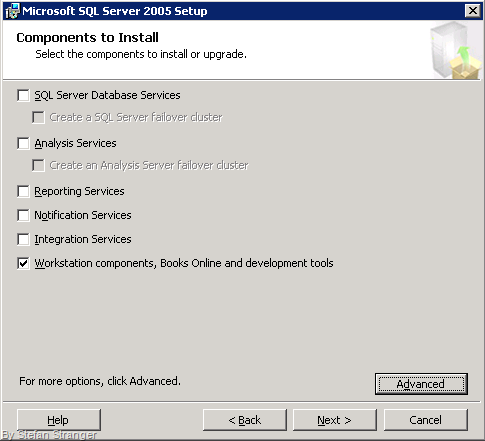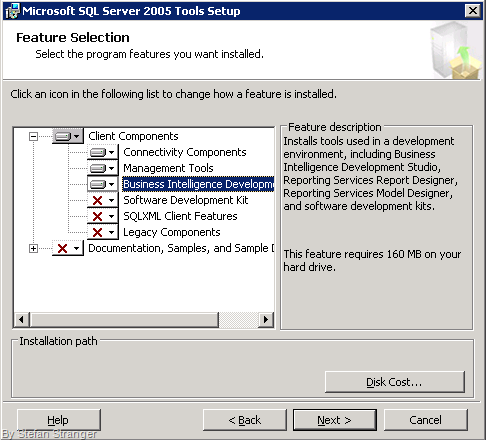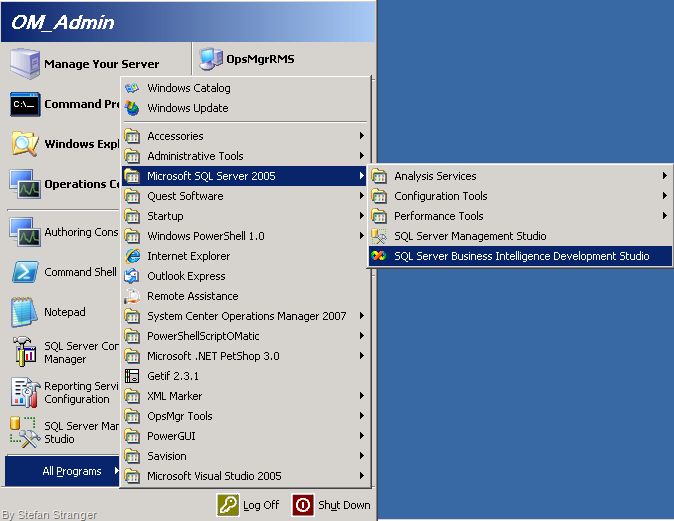Designing a new Report for OpsMgr 2007
Some time ago Jonathan Hambrook has written an article about Designing a new Report in SCOM 2007. Although this is great article you need to have some prerequisites ready to get started with Designing your new OpsMgr 2007 Reports.
Here are the prerequisites:
- Visual Studio 2005 or 2008 (Express)
- SQL Server Business Intelligence Development Studio (BIDS)
BIDS is a Microsoft Visual Studio Tool that may be used to develop Integration Services projects, Reporting Server projects, Analysis Server projects and other database projects. BIDS is available in the SQL Server program group after installation.
So you need to install Visual Studio (Express) and SQL Server Business Intelligence Development Studio.
Installing Visual Studio 2005 or 2008
You can download Visual Studio 2008 Express from here or Visual Studio 2005 Express from here.
Installing SQL Server Business Intelligence Development Studio
Click on Advanced.
Select Business Intelligence Development Studio.
After installing Visual Studio and Business Intelligence Development Studio you can open the BIDS via All Programs –> Microsoft SQL Server 2005 –> SQL Server Business Intelligence Development Studio.
And after Opening BID you can follow Jonathan Hambrook article to create a Report Model.