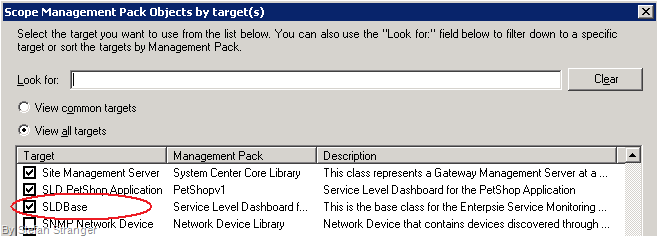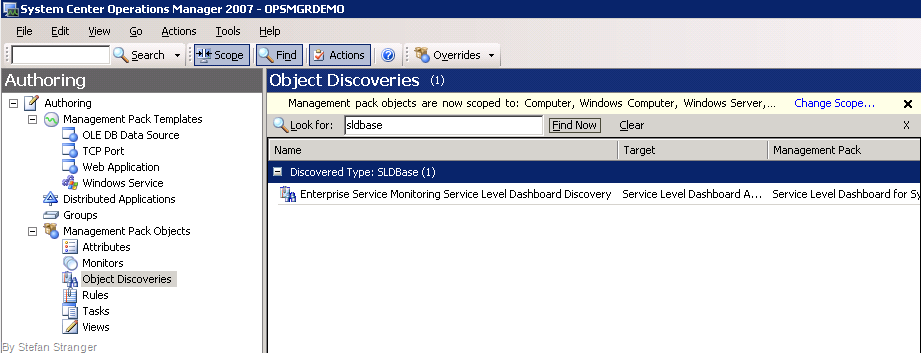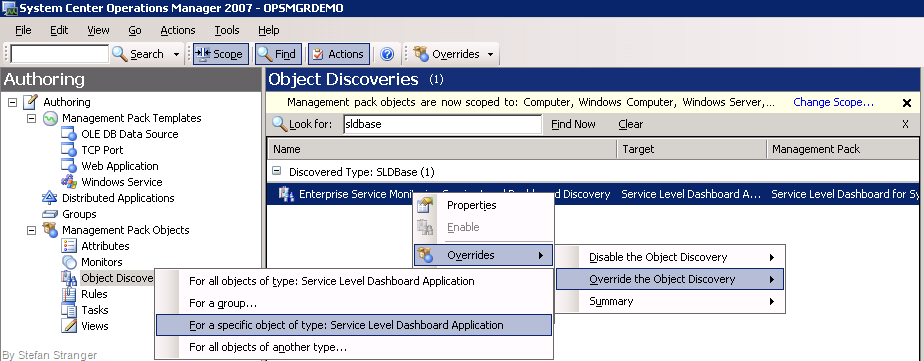Creating overrides in Service Level Dashboard for OpsMgr 2007
Today I started to dive into the Service Level Dashboard for System Center Operations Manager 2007. So I downloaded all the files and read the documentation and even watched the video about it.
I did all the steps and finally wanted to create some overrides for the Service Level Dashboard Template. Like change the default Performance and Availability Thresholds. And that turned out slightly difficult (at least for me).
These are the steps to take:
Go to Authoring Pane and select Object Discoveries under Management Pack Objects.
Select Enterprise Service Monitoring Service Level Dashboard Discovery and create an Override for a specific object of type: Service Level Dashboard Application.
And select the SLD Distributed Application you created earlier.
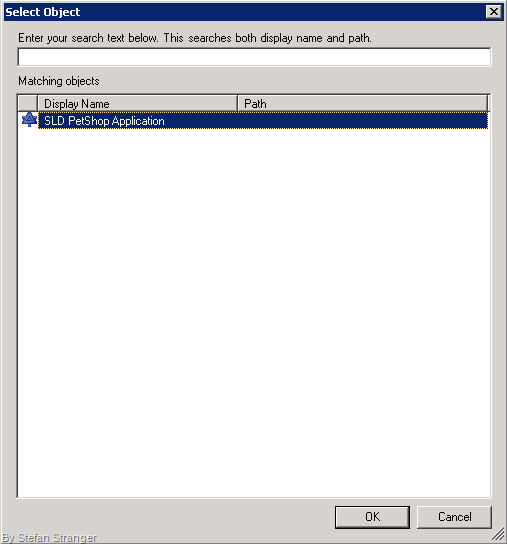
Now you can change the default values from the SLD Template. You can also give the Dashboard group a friendlier name.
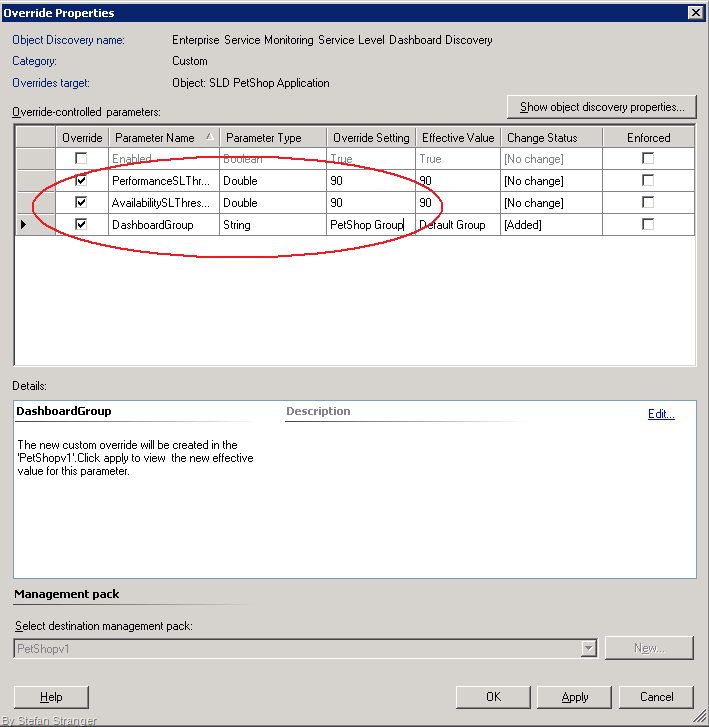
That’s all!