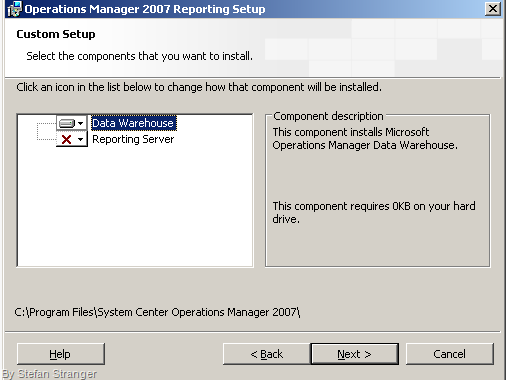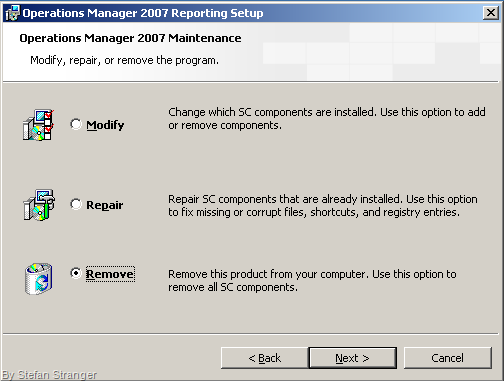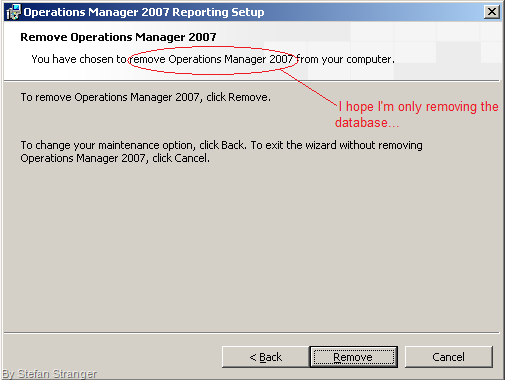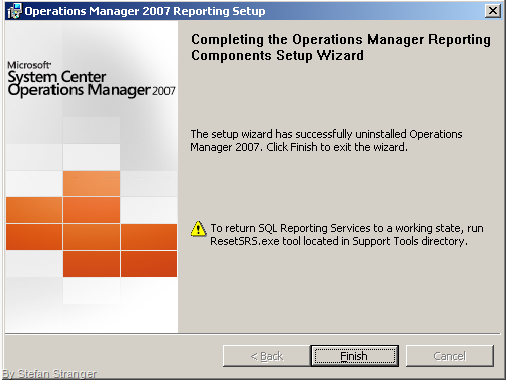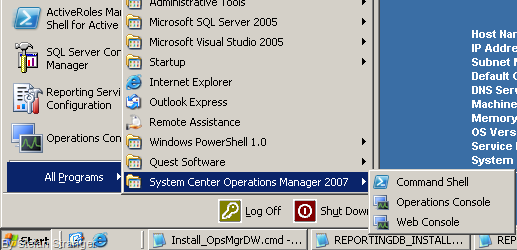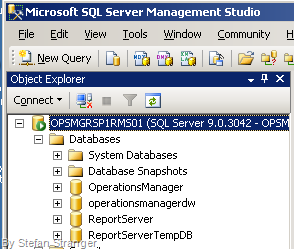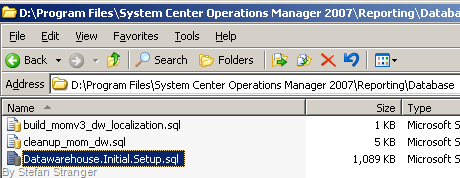Removing the Operations Manager 2007 Data Warehouse
During some commandline installation testing I accidentally installed the OpsMgr Data Warehouse in a wrong directory, so I wanted to uninstall the database and used the GUI setup in an effort to delete the Data Warehouse (OperationsManagerDW).
Luckily I did my testing on my demo systems because I saw some frightening screens during my uninstall of the Data Warehouse ;-)
Screenshot of current installation:
Screenshots of uninstall Data Warehouse:
Let’s check.
Seems I only uninstalled the Data Warehouse Database. ;-) By the way I didn’t had to run ResetSRS.exe to get SQL Reporting Services in a Running State.
But wait a minute. I still see the OperationsManagerDW database (Data Warehouse)
So what did I remove during the uninstall of the Data Warehouse?
It seems that during the Data Warehouse installation the Datawarehouse.Initial.Setup.sql file is copied and run. Which creates the OperationsManagerDW database.
To remove the Data Warehouse database I had to Delete it from within the SQL Server Management Studio tool. This is probably a good thing, because you don't want to accidentally remove the Data Warehouse with all your historical data ;-)
Finally I was able to re-install the Data Warehouse through the commandline.
Here are the commandline parameters I used to install the Data Warehouse:
msiexec.exe /i D:\Install\OpsMgrSP1\reporting\i386\Reporting2007.msi INSTALLDIR="D:\Program Files\System Center Operations Manager 2007\" /qn /l*v "%temp%\REPORTINGDB_INSTALL.LOG" ADDLOCAL="MOMREPORTINGDB" SQLSVR_INSTANCE="OPSMGRSP1RMS01" MOMREPORTINGDBNAME="OperationsManagerDW" DB_SIZE="1000" DATA_DIR="D:\MSSQL\Data" LOG_DIR="D:\MSSQL\Logs"
As you can see I wanted to install the files on the D-drive. So I used the INSTALLDIR and DATA_DIR and LOG_DIR parameters.