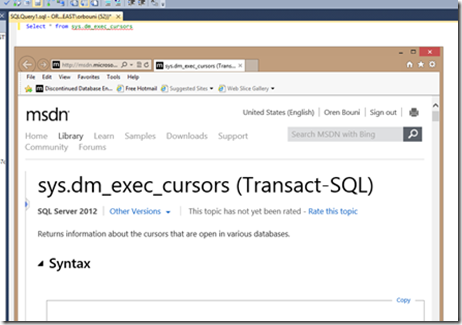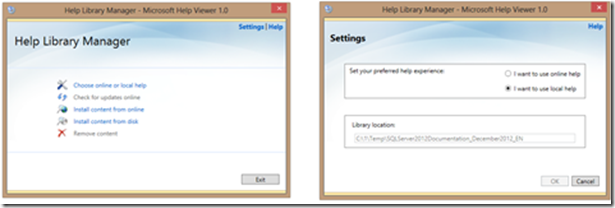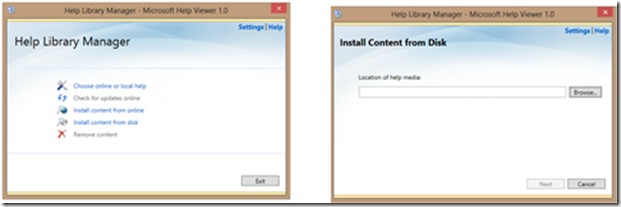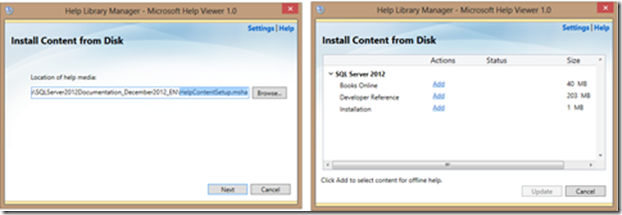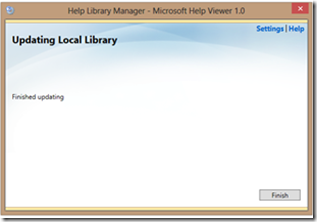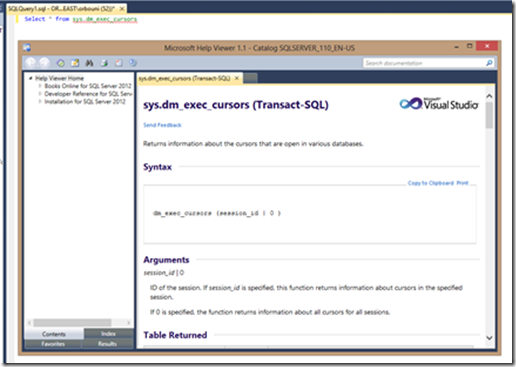Where is the Help in SQL 2012? F1
In SQL 2012 the BOL (Books Online) are only located on the internet. When you press F1, you are redirected to the web, so what can we do in a closed environment, where my production server is not connected to the internet and I need the F1?
Checking for help regarding the sys.dm_exec_cursors system table will redirect me to the MSDN (I need to be connected to the internet for that).
1) Download the BOL file from this link file name is (SQLServer2012Documentation_December2012_EN.exe):
https://www.microsoft.com/en-gb/download/details.aspx?id=347
after the file has been downloaded, we will extract it and send it to a folder (it can be a shared folder so
more DBA will be able to upload it to their SSMS).
2) In SQL 2012 SSMS, on the help menu, we have the help settings (Ctrl+Alt+F1)
chose the Manage Help Settings
3) On the next screen, change the setting option to local in the {Choose online or local help} and press OK.
4) On the main screen, choose the {Install Content from Disk} the 4th option,
and on the "install content" choose the path where the BOL.exe extracts the information.
5) Look for the HelpContentSetup.msha file.
By pressing the "next" button, it will show all the books online that will be upload to the local help.
By pressing the "Add" button will add them to the SSMS help.
By pressing the "upload" button, it will upload the BOL to the SSMS
(you can also add other BOL in this way).
6) After the files are loaded we will get the final windows.
7) On the SSMS, pressing F1 will load the local help:
This is the way we can upload the BOL, so we access it locally.