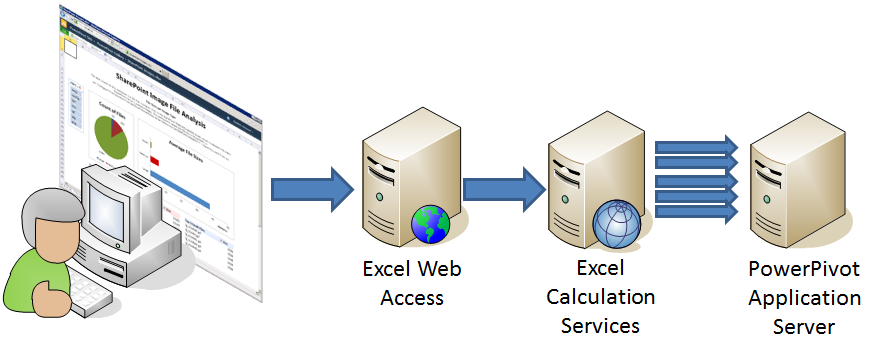SharePoint 2010 Service Pack 1 Now Available
You are reading right, sqlman is talking about SharePoint ![]() . The reason for this is that by applying SP1 to your SharePoint 2010 environment, you can improve the performance of PowerPivot based and Excel Services based BI solutions.
. The reason for this is that by applying SP1 to your SharePoint 2010 environment, you can improve the performance of PowerPivot based and Excel Services based BI solutions.
You can download SharePoint 2010 SP1 from - https://www.microsoft.com/download/en/details.aspx?id=26623.
The main reason for this performance improvement is after applying SP1, it lowers the number of query requests Excel Calculation Services (ECS) generates in response to user actions in the browser.
The following diagram (from the Analysis Services and PowerPivot Team Blog) illustrates the communication behaviour in somewhat simplified form. The important point is that when a user interacts with a PowerPivot workbook in the browser, the browser sends requests to Excel Web Access (EWA), which forwards the requests to ECS, which queries the workbook’s embedded PowerPivot database loaded on a PowerPivot application server. Depending on the workbook complexity, ECS might generate multiple query requests, especially when the workbook includes multiple slicers that are related to each other. It’s not unusual for ECS to send 10 or 20 requests to the PowerPivot application server in response to a slicer action in order to determine the state of each individual slicer corresponding to the user’s current selection.
In SharePoint 2010 Service Pack 1, the number of ECS query requests have been halved, which means half the load on PowerPivot application servers per user action and therefore almost double the PowerPivot scalability. Our tests showed a scalability increase of roughly 80% in comparison to SharePoint 2010 RTM. It varies to some degree depending on workbook complexity, but the improvement is definitely significant enough to update every PowerPivot-enabled farm—after proper testing and signoff in your organization, of course.