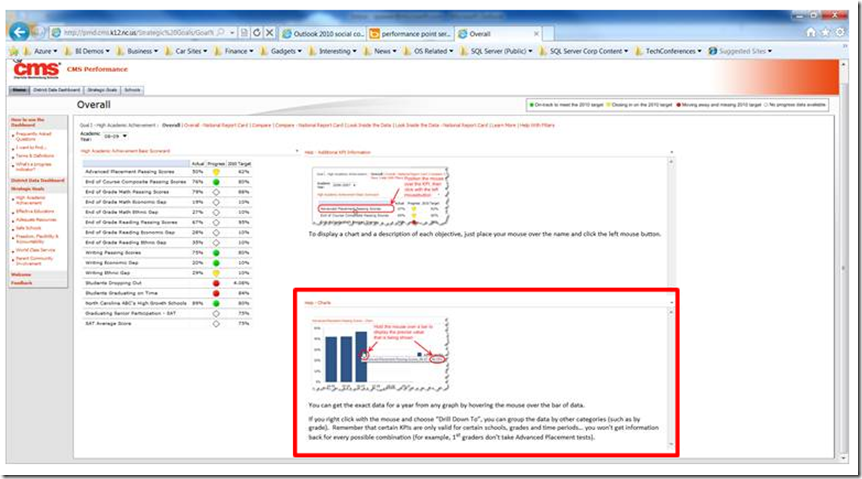End User Guidance for MS based BI solutions
As more and more customers implement Performance Point Services based BI solutions using SharePoint 2007/2010, one question I am getting asked is about how do we provide continuing guidance to end users beyond the formal user training they might receive.
With PPS one can build great BI solutions and if end users aren’t aware of where to right click, when to double click, when to click on web part title to open it up in it’s own window for further analysis, etc. They may not be deriving the full value of the solution. One way to do this is by implementing a web part – using the PPS dashboard designer webpage report type to display HTML with embedded screen capture and text. This has been done by the CMS schools district site, see below image where I have highlighted the “user guide” web part in the red box.
Visit the school site at: https://pmd.cms.k12.nc.us/Strategic%20Goals/Goal%20I%20-%20High%20Academic%20Achievement/Overall.aspx
If you would like to create similar content you can base it on content available on Office.com that is targeted at dashboard users. Here are a couple of examples:
- Getting started with dashboards
- How to navigate PerformancePoint dashboards and explore data
- Up to speed with PerformancePoint Dashboards and Web Parts
For dashboard authors, we have some planning and overview content available on TechNet, too: