One good reason to download and install November CTP of Katmai (especially lazy coders like me :))
and.........this reason is the intelli sense capability over writing TSQL code, and yes it does work against your SQL Server 2005 database as well. So start using the SQL Server Management Studio from the November 2007 CTP of Katmai.
As soon as you start typing TSQL code, for example select @@...a drop down with all the options will appear.
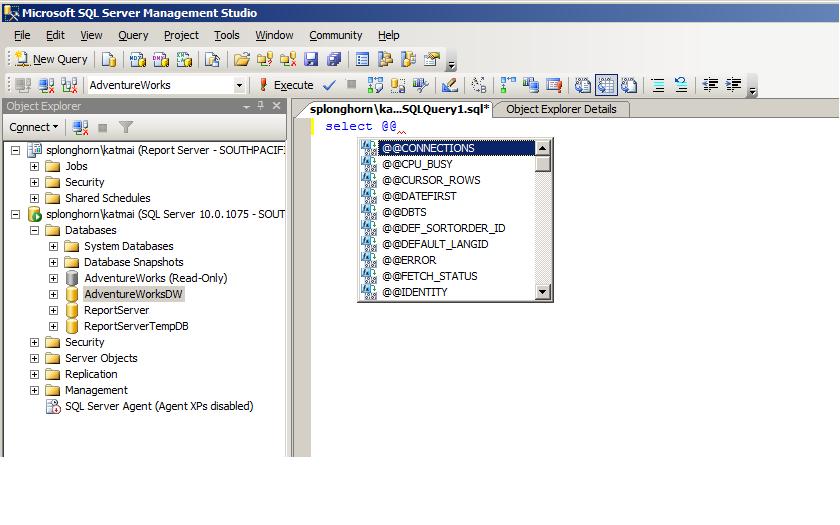
Further to this when you type in FROM and then start typing the next bit, it will present you with a list of schemas, databases from which you may want to query.
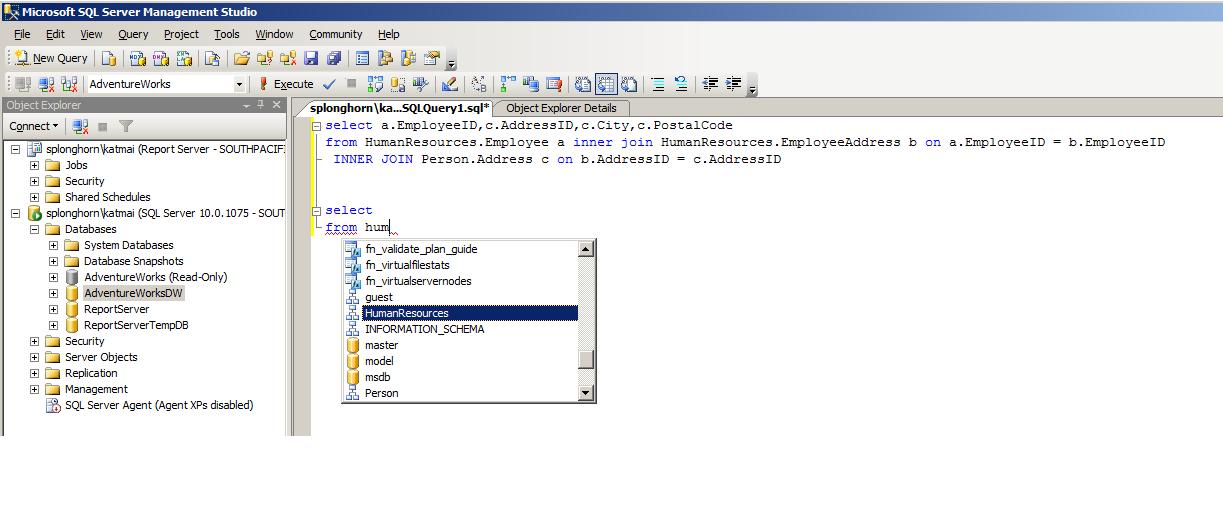
Once a Schema is chosen, it will list out all the tables wihtin the schema (I am not sure if it checks your security context - this is something I did not test...so if anyone has done this or knows about this please post a comment :))
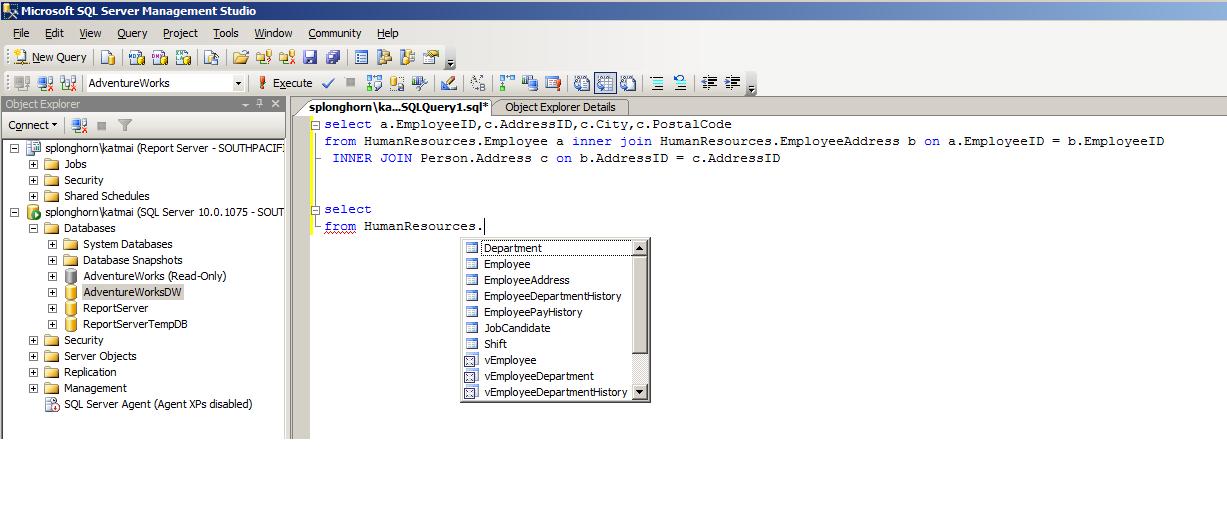
It understands the aliases for the table and lists out the columns. All of this makes writing queries lot easier, making developers more productive and give them time to do what they do best - CODE more :)
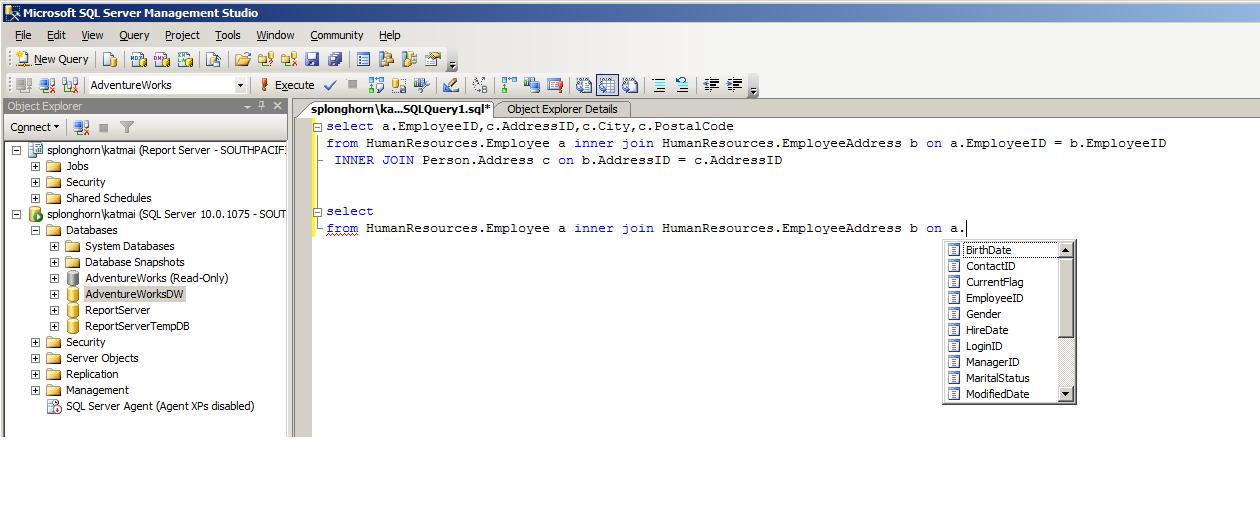
Happy SQL'ing